Hello Friend, Today, We Know How To Delete Ajio Account With 5 Easy Steps. If You Want To Delete Your Ajio Account, Then Read This Post Till The End To get an Idea of To Delete Your Ajio Account.
Ajio Is An Reliance Retail Service, And It’s Also Know As Ajio.Com; Ajio ( Reliance Retail) is an Indian retail company and an associate of Reliance Industries Limited. Established in 2006, it is the biggest retailer in India in revenue.
5 Easy Steps To Delete Ajio Account
Friends, you must feel that you can delete your Ajio Account on Ajio Mobile Application or Ajio.Com, but you can’t delete your Ajio Account in this way.
Ajio App and Ajio Website Have No option to Delete or Deactivate Ajio Account. That’s why you have to delete your Ajio Account through Gmail; below, you have been given five easy steps, with the help of which you can quickly delete your Ajio Account through Gmail.
- Easy Steps To Delete Google Pay Account In Google Pay New Update 2022
- How To Delete Google Account Permanently On Android Phone
- 5 Easy Steps To Delete Amazon Account In India Close Amazon Account
- How To Delete Digilocker Account In 5 Minutes Complete Guide
1. Open Gmail Application & Click On the “Compose” Button.
First, you have to open the mail app on your phone, where you will get the compass option, from where you can send any mail to anyone.
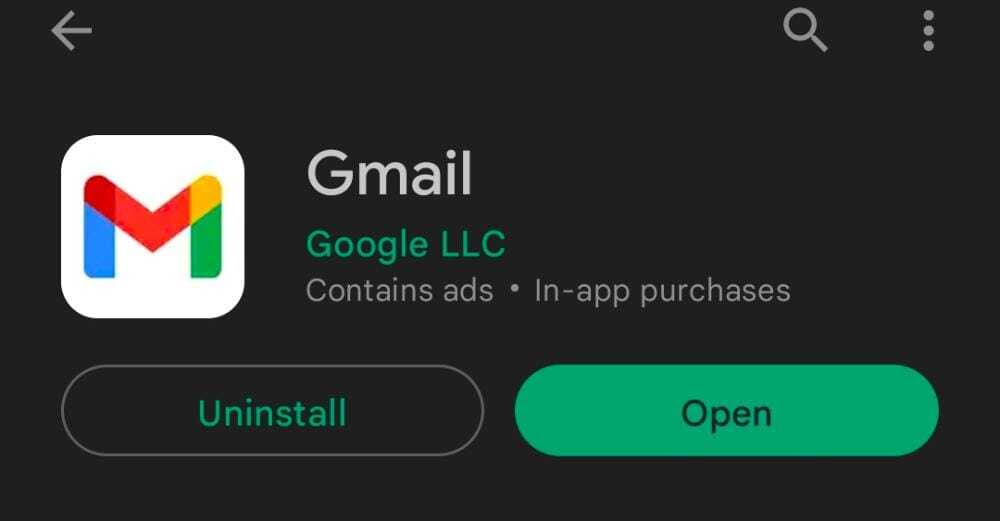
2. Write “Request To Delete My Ajio Account ” In the Subject.
After going to the option of composing, you will get an opportunity to send the message. You must write “Request to delete my ajio account” instead of the subject.
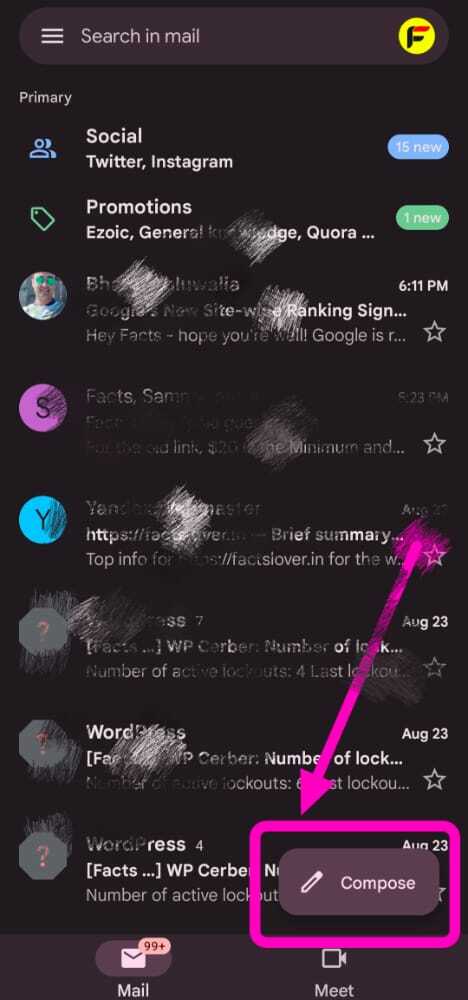
3. Compose An Email For Deleting Your Ajio Account.
After writing “Request to Delete My Ajio Account” in the subject, you will get a box of composing emails below where you have to write a reason for your AJIO Account Delete; you have been given its Demo.
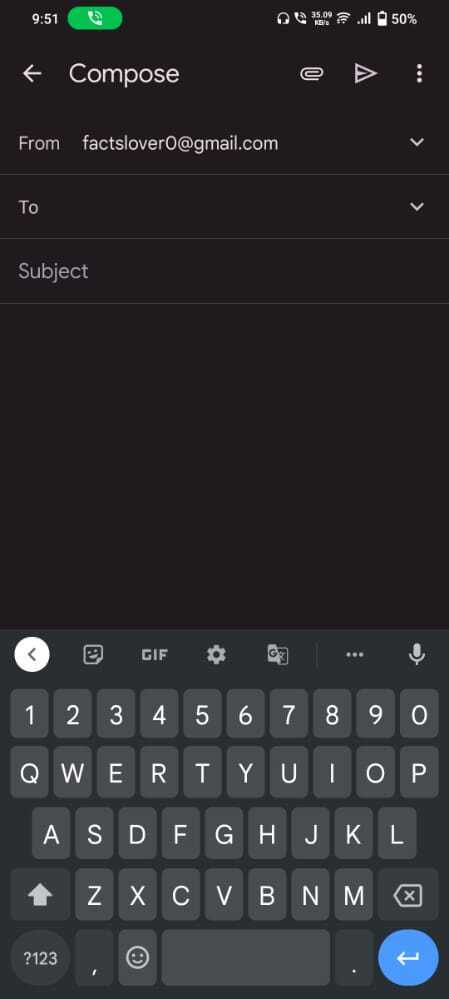
Demo/ Example For Compose An Email For Deleting Your Ajio Account.
Dear Ajio Team,
I have an ajio account in your database with the name ……………. And the email address connected to the ajio account is …………………
Meanwhile, I have decided not to use the ajio account. Therefore, I request you kindly delete my ajio account from your database and clear all notifications.
From:
Your name.
Email Account.
Phone number.
4. After Composing Your Mail, Send It To “customercare@ajio.com”.
After composing an email, send the mail to the “customercare@ajio.com” mail account. To send an email, you will get an Arrow Button on the Right Side Top Corner; you can send an Email by clicking on that button.
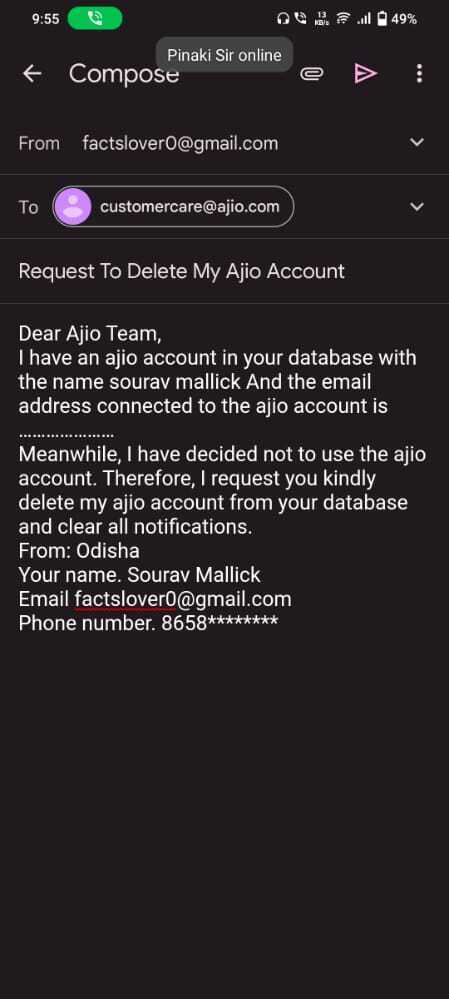
5. Your Ajio Account Will Be Delete Within 24 Hours
After sending the “customercare@ajio.com” email account, you will get a Confirmation Message, and your Ajio account will be deleted within 24 Hours.
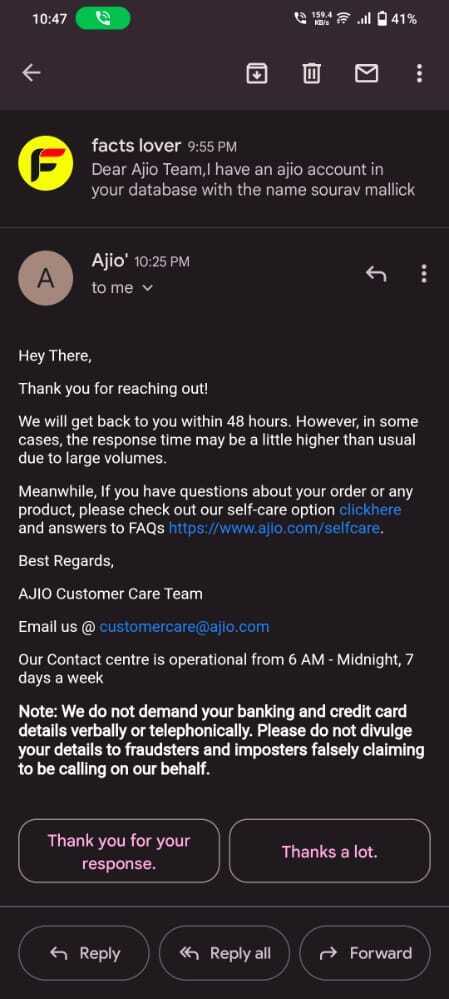
Q. What is Ajio’s customer care number?
1800-889-991
Q. How do Deactivate your Ajio Account?
To Deactivate your Ajio Account, you have to contact Ajio’s Support Team by this email “customercare@ajio.com” and request to Deactivate Your Ajio Account so they can Deactivate your Ajio Account.
Q. How To Delete Ajio Account From Your Phone?
You go to the Mail App of your phone and compose an email to the Ajio Support Team of “Request to Delete My Ajio Account” by doing this, you can delete your Ajio Account from your phone.
Conclusion
Friends, above, I have told you all the steps about How to Delete your Ajio Account; I have told you how you can delete your Ajio Account with the help of your mobile phone.
Overhead, I give you the demo message of ” delete your Ajio account” with the help of a Demo email. You can quickly delete your AJio Account; if you have any problem deleting or deactivating your Ajio account, you can tell me by commenting below. I will help to delete Ajio’s Account.
May You Like:
How To Delete Naukri Account Permanently In 5 Minutes
How To Delete Instagram Account Permanently In 2 Minute
How To Delete Phonepe Account Permanently 2021