Many people use Bajaj Finserv services, and many have Bajaj EMI Cards, Bajaj Finserv EMI Network provides us up to 2 lakhs of credit limit, which enhances our online shopping experience.
Sometimes your Bajaj EMI Card gets blocked due to your negligence, and you can’t unblock the EMi Cards; that’s why today we will guide you on How To Unblock Bajaj EMI Card.
You can unblock your Bajaj Finserv EMI Network Card on Bajaj Finserv customer service portal -Go To My Account section by selecting your card details on the relationship page and navigating to the block/ unblock tab.
How To Unblock Bajaj EMI Card
To unblock your Bajaj EMI card, Sign-in into your account on the Bajaj Finserv customer service portal, then go to the My Account section by selecting EMI Network Card.
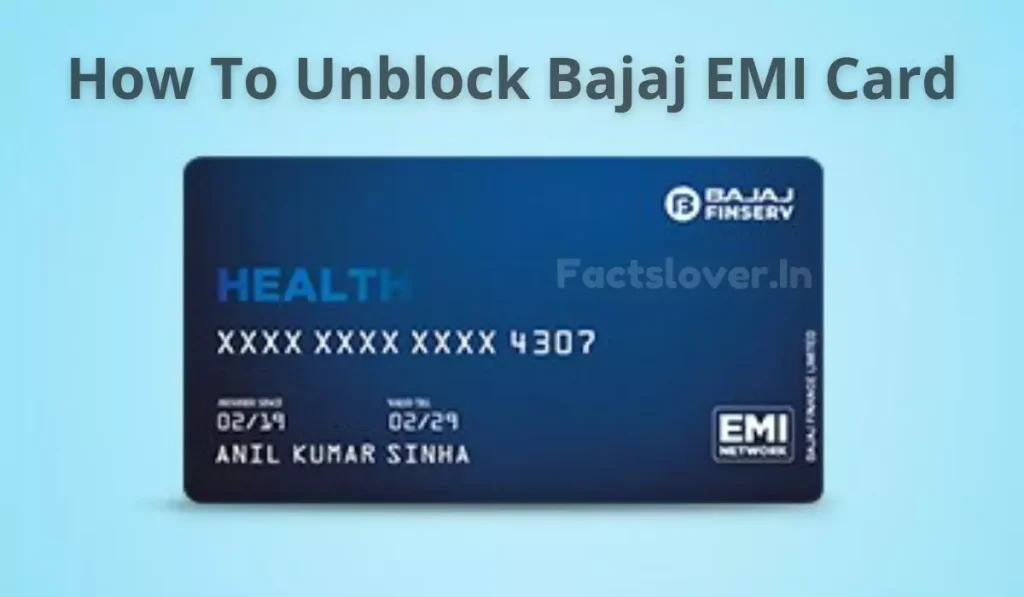
Below you will find some easy steps, following which you can unblock your Bajaj EMI Card.
Steps To Unblock Your Bajaj EMI Card:
- Open Bajaj Finserv Customer Portal
- Sign in to your Account.
- Tap On EMI Network Card
- Click on View All EMI card details options.
- Select Unblock Option
Now we will describe the above steps very well so that you will understand better how you will be able to unblock Bajaj Finserv EMI Network Card.
1. Open Bajaj Finserv Customer Portal
Search by writing “Bajaj Finserv Customer Portal” in Google and open the website first to Go Bajaj Finserv Customer Portal on your Phone or PC.
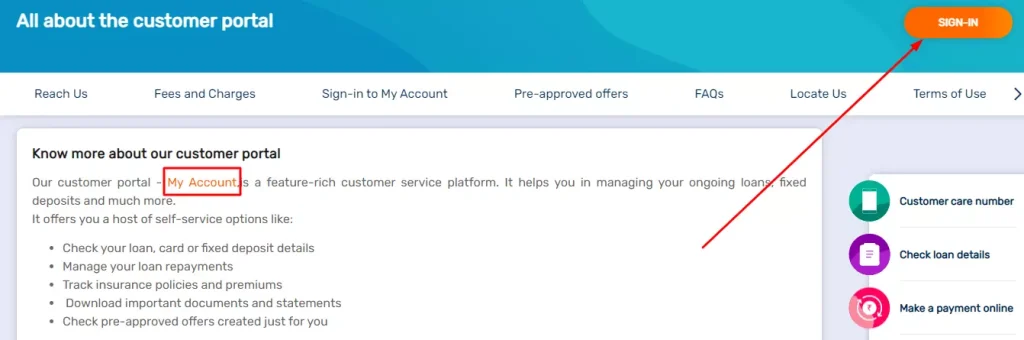
2. Sign in to your Account
After opening the Bajaj Finserv Customer Portal, you must enter your Mobile Number and date of Barth, then Sign into your account by entering OTP.
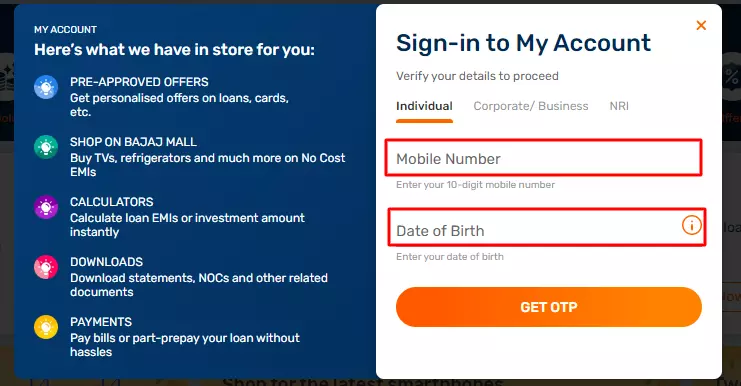
3. Tap On EMI Network Card
In your account, you will get a Bajaj EMI Card or an EMI Network Card option; Now, you have to click on it to go to the next steps.
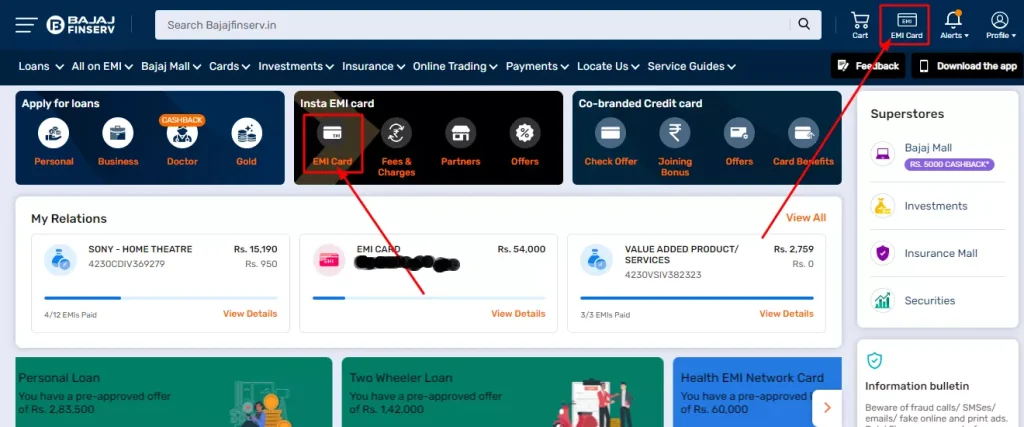
4. Click on View All EMI card details options.
After clicking on EMI Network Card, you will come to a new page; now, scroll down to get the Relationship details menu.
You have to click on View All and then go to the EMI card details options, where you can Block, Unblock and Reissue your Bajaj EMI Card.
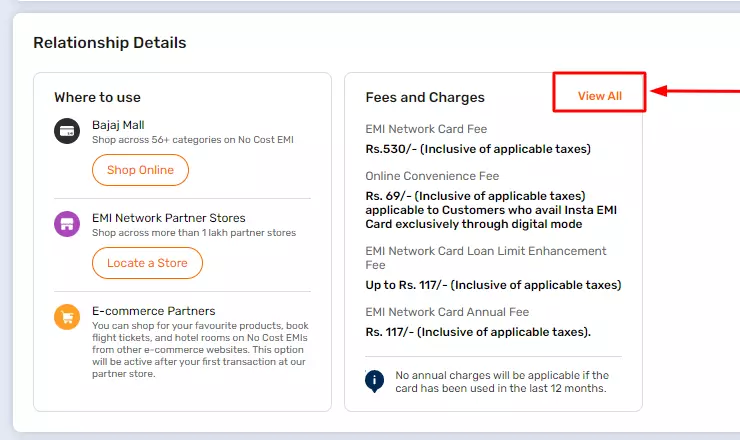
5. Select Unblock Option
Now from the View All EMI card details option, you have to click on the option of Unblock and see from what time your Bajaj EMI Card has been blocked.
Now from the View All EMI card details option, you have to click Unblock and check why your Bajaj EMI Card has been blocked.
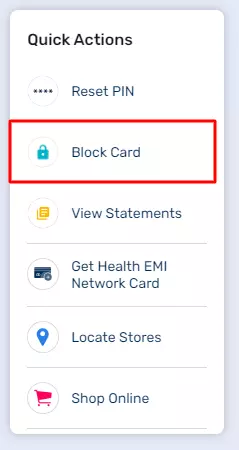
If your card is blocked due to Late Payments or Pending Payments, then first clear all the Pending EMI bills quickly and talk to the Customer Agents, your Bajaj Card will be unblocked.
In this way, you can unblock the coming Bajaj Card; if you find this method difficult, then you can unblock the Bajaj Finserv EMI Network Card by talking to the Bajaj Finserv customer care service.
How To Unblock Bajaj EMI Card via Customer Care Service
You can unblock your Block Bajaj EMI Card by calling the Bajaj Finserv customer care service number 0869 801 0101 from your registered mobile number.
Bajaj EMI Card Unblock via Customer Care:–
- Call customer care number at 0869 801 0101
- Provide Customer ID, Name and EMI Card Number.
- Tell them that your Bajaj EMI card has been blocked.
- You will receive a message when your Bajaj EMI card is unblocked.
By following the above steps, you can easily unblock your Bajaj EMI Card, but do you know why your Bajaj EMI Card is blocked and How you can prevent card blocking? If you know, you can go; if you don’t know, check below.
Why Bajaj EMI Card Block and How To Prevent It.
If you have not paid your Bajaj EMIs Bill on time, your Cibil Score suddenly drops below 750, and you don’t submit the ECS mandate correctly, your Bajaj EMI Card will be blocked.
Reasons Why Bajaj EMI Card can get blocked:-
- Late EMIs Payments
- If EMI is not deducted from the bank account
- Miss the EMIs Payments
- CIBIL score suddenly went down below 750
- If you don’t submit the ECS mandate correctly
How To Prevent Bajaa EMI Card Blocking
If you do not want your Bajaj EMI Card to be Blocked, remember to pay all EMIs before the due date and always keep your CIBIL Score above 750.
- Make the EMI payment as soon as possible.
- Fix the issues with your ECS declaration by talking to your bank.
- Submit a new ECS mandate to Bajaj Finserv.
- Take the required actions to maintain your CIBIL score of more than 750.
If you are still confused about Bajaj finance card unblocks and don’t understand How to unblock Bajaj emi cards, watch this video below.
Q. Bajaj EMI Card Unblock Customer Care Number
The Bajaj Finserv customer care service number is “0869 801 0101” You can unblock your Block Bajaj EMI Card by calling from your registered mobile number.
Q. How To Bajaj Finserv EMI Card Unblock
You have to open your account on the Bajaj Finserv customer service portal, then go to the My Account section by selecting your card details on the relationship page and navigating to the block/ unblock tab; otherwise, you can call the Bajaj Finserv customer care service number “0869 801 0101” and Tell them your Bajaj EMI card has been blocked.
Q. Can I Unblock My Bajaj EMI Card
You can unblock your Bajaj Finserv EMI Network Card on the Bajaj Finserv customer service portal -Go To the My Account section by selecting your card details on the relationship page and navigating to the block/ unblock tab.
Conclusion
In this post, we provide you Bajaj emi card unblock customer care number and also tell you all the bajaj finance card unblock methods; I hope now you will understand how Bajaj emi card unblock.
Try to maintain your CIBIL Score under 750 and always pay your Bajaj EMIs Bills on the due date to avoid blocking your Bajaj Card.
Read:
Bajaj card blocking. Loan amount cleared
Wait some time your card will be unblock, when your credit score update
My Bajaj card blocked
Bajaj emi card unblocked plz loan amount cleared
Call this number +91 86980 10101 to unblock your card