Do you also want to create a ChatGpt Account and earn money using it but need to know How To Create ChatGPT Account? This post will teach you the easiest way to create a ChatGpt Account.
ChatGpt is an Ai tool created by OpenAI, and you all will know What Is ChatGpt? Before creating a ChatGpt Account, let’s know ChatGPT very well.
What Is ChatGPT?
ChatGPT is an AI-powered chatbot created by OpenAI; OpenAI has developed it in Chatbot Generative Pretrained Transformer (GPT) language, and due to the advanced features and capabilities of ChatGPT, it can understand human-like text well. And can also write.
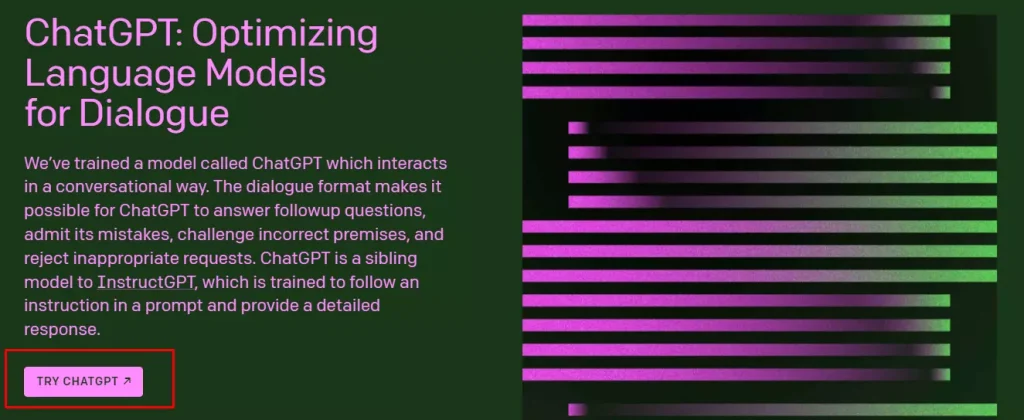
Due to the unmatched capability of ChatGPT worldwide, many people want to create and use a ChatGPT account, so now we will learn How to create a ChatGPT account.
How To Create ChatGPT Account
Creating a ChatGPT Account is a very easy task. You should have a Mobile and Laptop and which should also have an Internet Connection; Bellow, you will find all the steps to create a ChatGPT Account. Follow those steps so you can easily create a new ChatGPT Account…
1. Open Google And Go To the OpenAI website.
To create a ChatGPT account, you must open the Open AI website; ChatGPT is an AI tool with no application so you can use it directly from Google Chrome or any other browser.
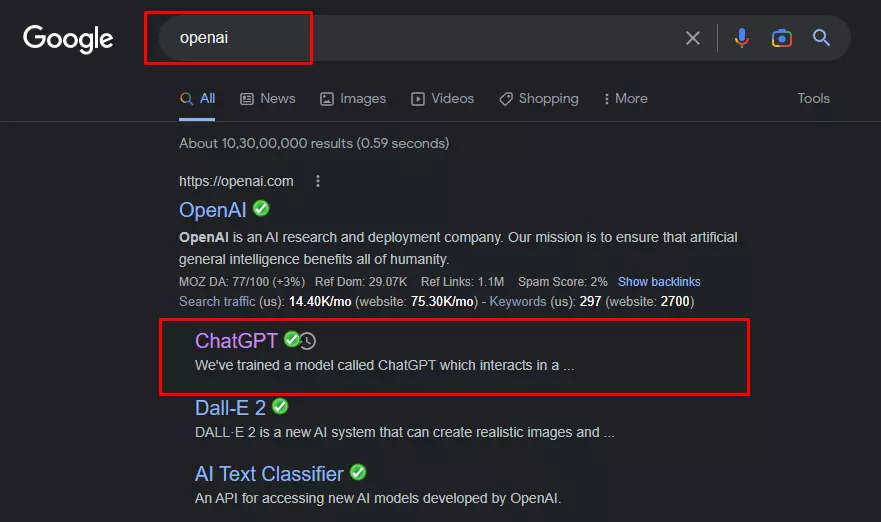
That’s why, first of all, you have to go to Google Chrome on your Phone or Pc, and then you have to search by writing Open Ai in Google Search Box and the first option, you will get the Website of Open Ai and click on it to open it.
2. Click On the “Try ChatGPT” Button.
Open Ai is that Website from where you can create a new ChatGPT Account; after opening OpenAi.com, you will get a Button to “TRY CHATGPT” on the Home page; click on that Button, and you will be redirected to another page.
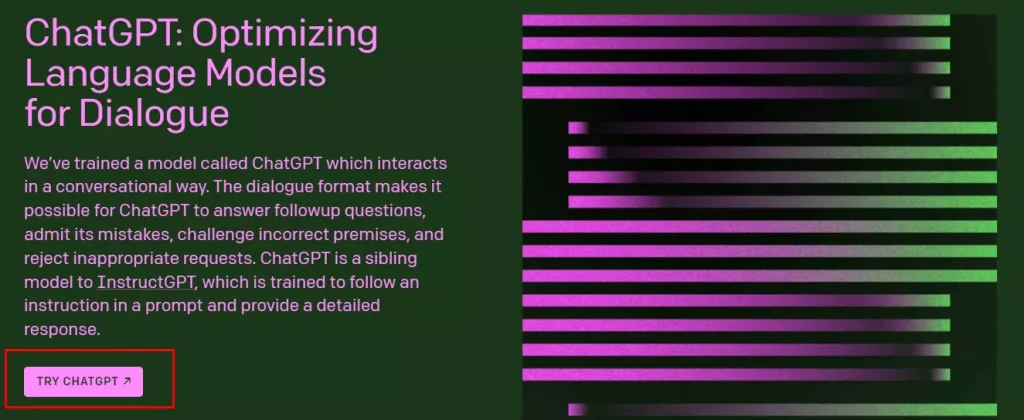
3. Click On “Sign Up” Button.
After coming to the second page, you will see two options, one will be login, and the other will be Sign Up; if you want to create a new account, click on Sign Up and go to the next page.

4. Enter your Email ID Or Set a Strong Password.
On the Sign-Up page, you will get the option to set your Mail Id and a Strong Password, from where you can give any of your Email IDs. You can set a Strong Password accordingly, and on the Sign-Up page, you will Check out other options to create a new account, such as Continue With Google and Continue With Microsoft.
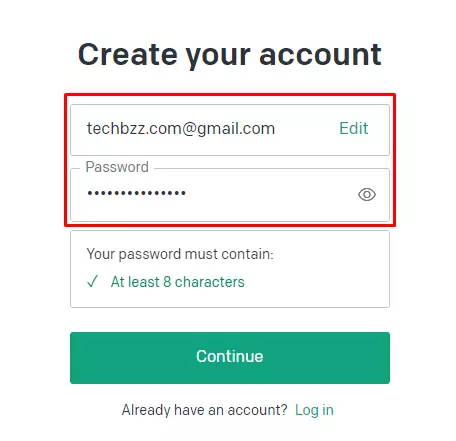
5. Verify your Email Id Or Mobile Number.
After giving your Email Id and Password, you have to Verify your Mail ID and Mobile Number; you can Verify your Mail Id and Mobile Number by OTP, Verify and click on the Next Button.
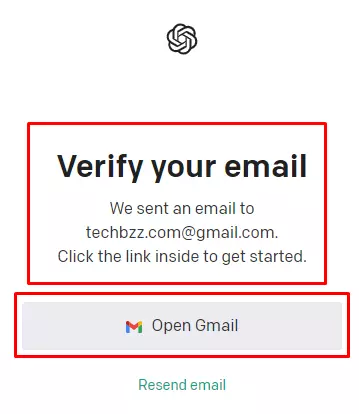
6. Enter Your “Personal Information.”
After verifying your Email Id and Mobile Number, you will have to give your personal information, i.e., you will have to give your First Name and Last Name, and then you will be able to create a ChatGPT Account.
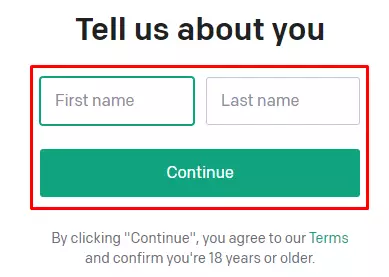
How To Use ChatGPT
To use ChatGPT, first, you have to open the “chat.openai.com” website and log in to your ChatGpt account; after login successful, you will get a dashboard where you will get a message box, You have to write the (command/ task) in the message box, and your work will be done.
- Go To “chat.openAi.Com.”
- Log In to your ChatGPT Account.
- Go To the Message Box To Start Writing.
- Write some commands and Send.
- Your command will be complete within a second.
If You Don’t Understand how to use ChatGpt, watch this video below. You will understand everything in this video.
Q. What is the full form of ChatGPT?
The full form of ChatGPT is “Chat Generative Pretrained Transformer.”
Q. Did ChatGPT is a Robort?
ChatGPT is an Ai tool; it is a Chatbot.
Q. How to use ChatGPT?
It is very easy to use ChatGPT; you have to create a new ChatGPT Account and give Commend in Message Box in Dashboard; whatever you want, write in Message Box and press Enter, and your work will be done.
Conclusion
Inside this post, you have created a ChatGPT account and learned how to create ChatGPT account. You can easily create a new ChatGPT account by following the steps above; friends, if you have any problem creating a ChatGPT account, you can tell me by commenting.
Also, Read