Welcome To Factslover Today In This Post, We Discuss How To Change Billing Address And How To Change Delivery Address In Flipkart Also Discuss the Differents Between Billing & Delivery Address In Flipkart.
A Lot Of People Are Concerned About Flipkart Delivery Address And Want To Change Flipkart Delivery Address, It Is Very Important For You To Know What Is Flipkart Delivery Address & What Is billing address In Flipkart Before Changing your Flipkart Delivery Address.
Friends, Inside Flipkart You Will Find Many Addresses Like Flipkart Delivery addresses, Flipkart Shipping addresses, And Flipkart Billing addresses, And still, a lot of people are very much confused about all these addresses.
If You Want To Change your Billing Delivery Address, Then You First Have To Know What Is Flipkart Delivery & Billing Address Are, After That, We Know How To Change Flipkart Delivery Address & How To Change Billing Address In Flipkart.
What Is the billing address On Flipkart?
The billing address is the one which is written in your bill i.e. if you purchase any product from Flipkart, then an address is written on the back of the Product Delivery Box which is the Flipkart billing address.

But your billing address does not change, if you want to change your Flipkart billing address, then you will get all the steps below, with the help of which you can easily change your Flipkart billing address. Click Here To Know How To Change Billing Address In Flipkart?
- How To Change Address In Flipkart After Placing Order
- How To Change Amazon Billing Address & Delivery Address.
How To Change Address In Flipkart
To change the Flipkart Address, you have to open the Flipkart App and go to the “Account ” from the menu, then scroll down and tap ” Saved Addresses” Now Select the Flipkart Address you want to change or Click On the Edit Button to change it.
- Open Flipkart App.
- Tap On Account.
- Click On Saved Addresses.
- Tap on the Edit Button to change the address.
With the help of the above steps, you can change Flipkart Addressee, if you have any doubts regarding How to Change Address in Flipkart, you can tell me by Comments.
How To Change Billing Address In Flipkart
You can change your billing address on Flipkart by going to the home page, Tap On ” Account” from the home page, then scrolling down and tapping on ” Savers Addresses ” Click On Default Billing Address & Tap On the Edit Option To Change Or Update the Billing Address In Flipkart.
To change Billing address on the Flipkart desktop, click on “My Accounts ” on the Flipkart Home page. Select “Payment Options” on the next page and select the card whose billing address needs to be updated. Click on the “Edit” option next to the card and you will get an option to “Change” the billing address on the next page.
If You are Still Confused about how to change your billing address in Flipkart then read the 5 easy steps below you will understand how to change billing address in Flipkart.
- Open Your Flipkart Account.
- Go to Account Settings.
- Click On Saved Addresses.
- Tap On the Edit Button To Change the Billing Address.
Now, I Will Explain Those 5 Easy Steps To You Very Well, With The Help Of Which You Will Be Easy To Understand All Steps Properly on How To Change the Flipkart Billing Address.
1. Open Your Flipkart Account.
First Of All, Go To Your Mobile Phone And Open Your Flipkart App , If You Do Not Have Flipkart App, You Can Download It From PlayStore And Install It On Your Mobile. After That Log In To Your Flipkart Account.
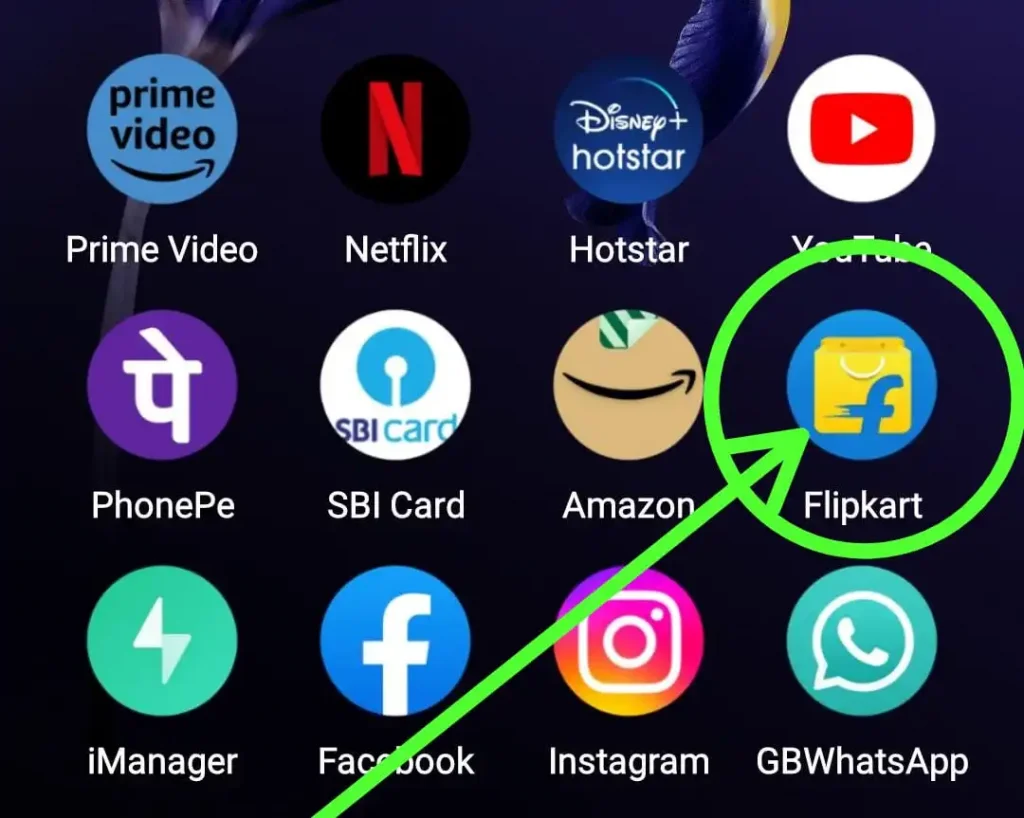
2. Go to Account Settings.
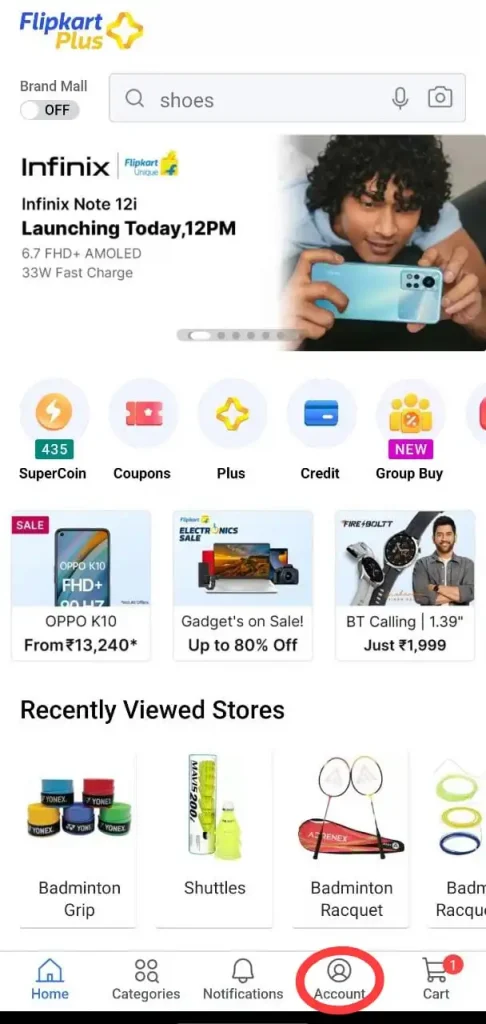
Inside The Flipkart App, You Will Get To See Many Options, Out Of Of Which You Will Have To Click On the Account Option.
3. Click On Saved Addresses.
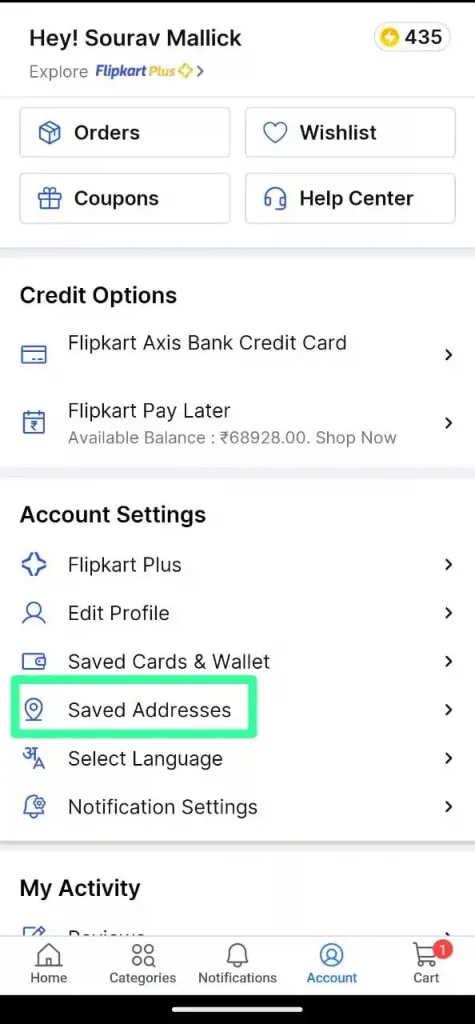
In The Account Section, You Will Get The Saved Addresses Option, By Clicking On It, You Can Go To the Your Address Section Where You See All Flipkart Billing addresses.
4. Tap On the Edit Button To Change the Billing Address.
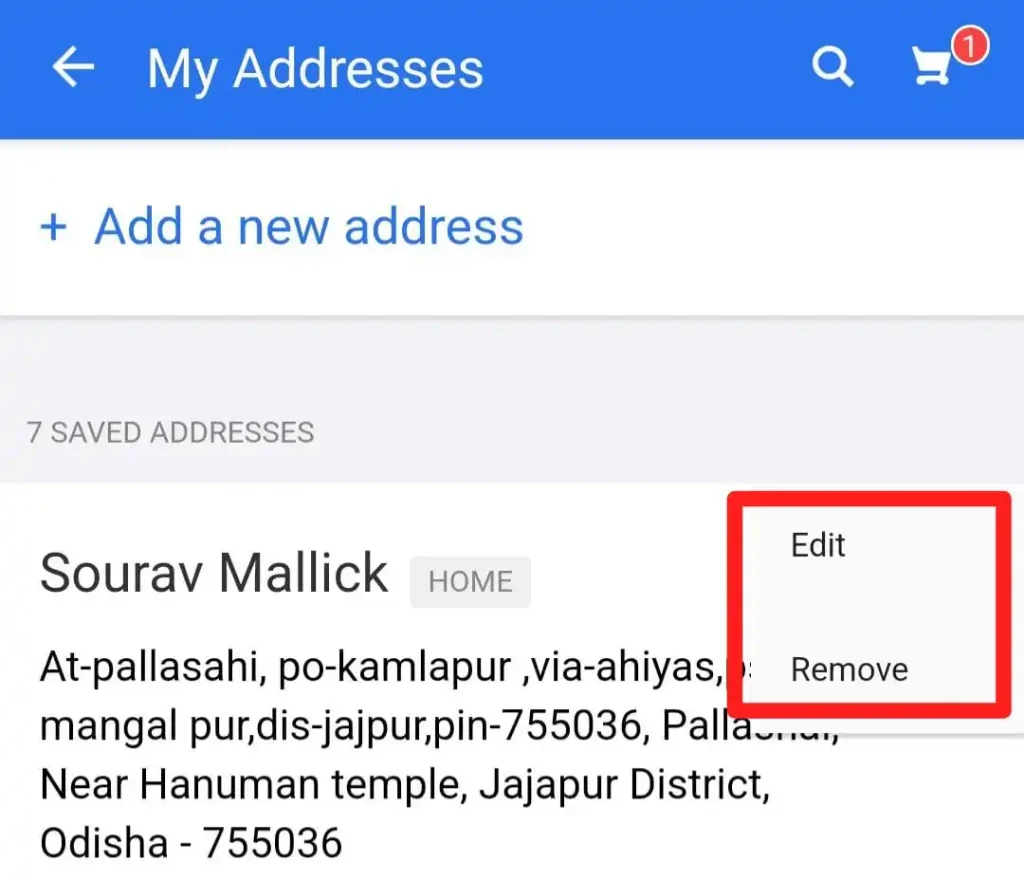
In The Address Section, You Will Find All The Billing Address Lists, Click The One Billing Address That One You Want To Change Now Click On The Edit Button And Change That Delivery Address.
After Changing The Billing Address, You Will Get A Button Of Save the Address Below, Now Click That Button Your Flipkart Billing Address Will Be Successfully Changed.

What Is the Delivery Address On Flipkart?
The Address Used To Deliver Any Product After Ordering On Flipkart Is Know As The Delivery Address In Flipkart, For E.G. If You Order A Product From Flipkart, Then You Have To Add An Address To Receive That Order, That Address Called Delivery Address In Flipkart.
Flipkart Delivery Address Is Where You Want To Receive Your Order, That Is, You Give The Delivery Address To The Location Where You Want To Receive your Flipkart Order.
Many People Use Flipkart Delivery Address To Send Gifts To Their Friends Or Relatives If You Change The Flipkart Delivery Address And Give The Address Of Your Relative Or Your Friends, Then Your Order Will Be Delivered To Your Friends Or Relative’s addresses.
If You Want To Make A Gift From Your Friend Or Relative But Do Not Know How To Change Flipkart Delivery Address, Then Below You, Will Get All The Steps, To The Help Of Which You Can Easily Change the Flipkart Delivery Address.
How To Change Delivery Address In Flipkart
Let Us Know In Which Way You Can Change The Flipkart Delivery Address, First Of All, Open The Flipkart App And Website On Your Phone Or Laptop, Then Follow The Steps Given Below.
1. Open Flipkart Account.
First, Open the Flipkart App on your phone and login into your Flipkart account on your device.
2. Go To Cart Section.
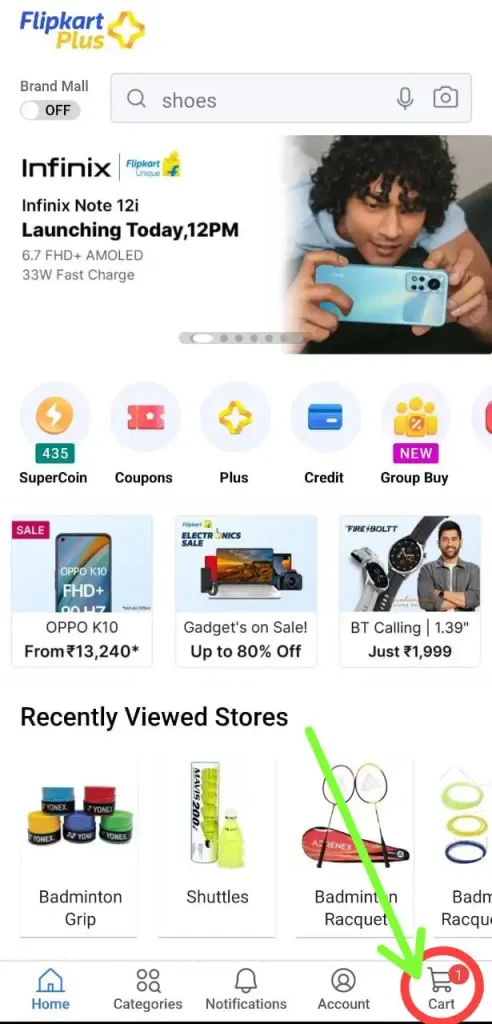
After opening Flipkart App, you will find the Cart option right side down now click on it to go Cart Section.
3. Tap On the Change Button.
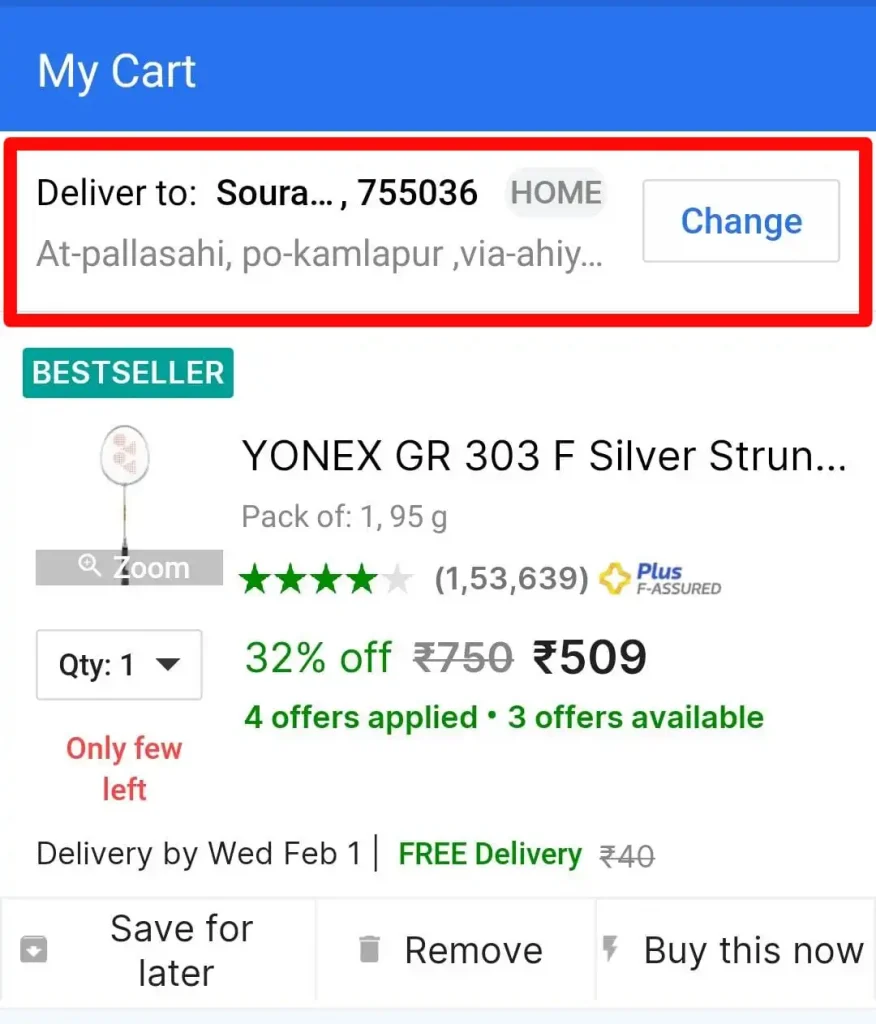
When you click on the cart link, you will see the Delivery Address on top.
3. Select Another Address & Change.
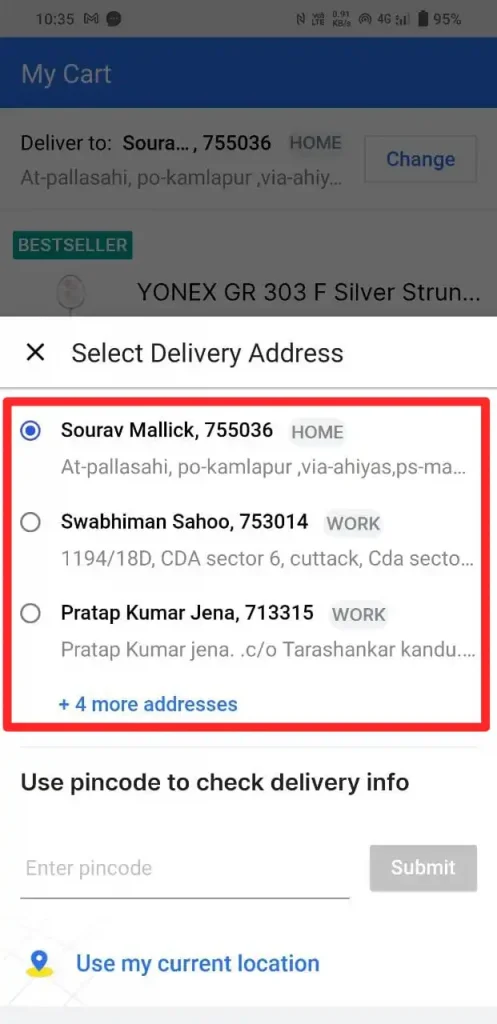
Now on the My Cart Option, you will see the change button side of the Delivery Address, click on the change option and select or add a new Delivery Address.
In This Way, You Can Change Delivery Address In Flipkart Now You Know some answers those are asked by many people which means you know some F&Q About how to change your Address in Flipkart.
How To Change Address In Flipkart After Placing Order
If You Have placed an Order On Flipkart, Then You Go To The My Order Section and scroll down, Where You Will Get An Option Of Change the Address, Click On It And Change The Current Delivery Address By Selecting Another Address.
- Open Flipkart and Go To the Order Section.
- Select the product and tap on it.
- Scroll down to go to Shipping Details.
- Tap on the Change button to change the Address.
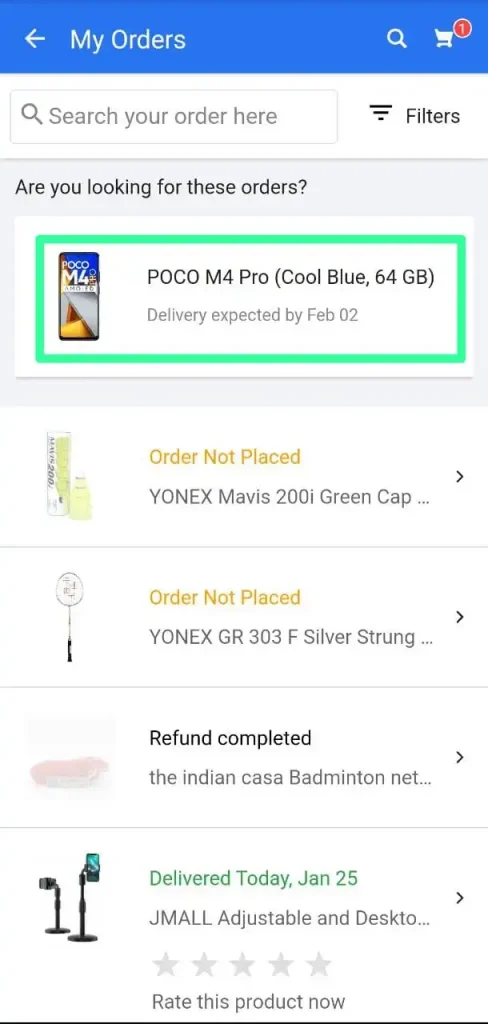
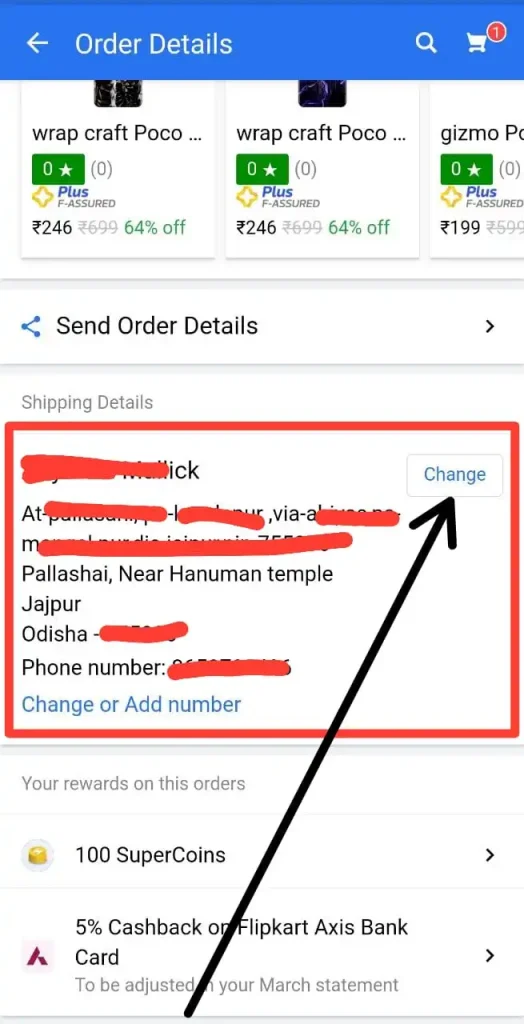
Follow Those Steps to change the Address in Flipkart after placing an order, But change the Address before Shipping your order once you’re Shipped, you can’t change the Address on that product after placing the order.
Note – If Your Product Is Shipped, Then You Can’t Change your Address on Flipkart after placing an order.
How To Add New Address In Flipkart
To add a new address, go to your Account Settings, then go to Saved Addresses and tap on Add A New Address button now enter your address details, then click on Save Address to save it.
- Open your Flipkart Account
- Go to Account Settings
- Open Saved Addresses
- Tap on Add a new Address Button.
- Enter Your Address details, then tap on the save button.
Follow the above steps to add new Address in Flipkart.
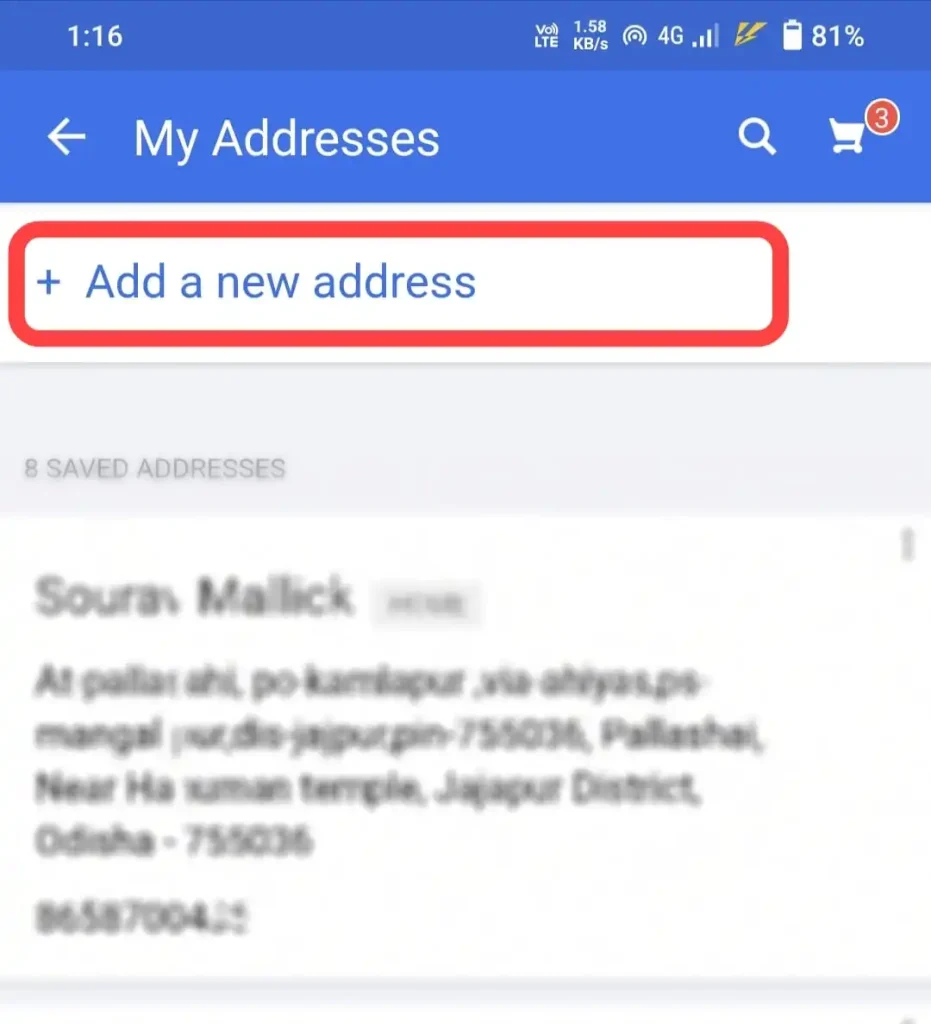
Q. can we change the delivery address on Flipkart after placing the order?
Yes, You Can change the delivery address in Flipkart after placing an order But If Your Product is Shipped, Then You Can’t Change i.e we can’t change the delivery address in Flipkart after placing an order if that product is Shipped.
Q. How To Add a Delivery Address On Flipkart?
Open Your Flipkart Account And Go To The Home Menu. Now Click On the “Account” Option, Where You Will Find the “Saved Address” Section Now Click On Add New Address To Add a Delivery Address In Flipkart.
Q. How To Change Flipkart Delivery Address After Place Placing Order?
Open Your Flipkart Account And Go To the “Order” Section Now Click On That Product Which Delivery Address do You Want To Change Now You Get the Change Address Button Tap On It And Change The Delivery address.
Q. Can An Address Be Changed After Placing An Order On Flipkart?
Yes, You Can Change The Delivery Adress After Placing An Order On Flipkart, But If Your Product Is Shipped, Then You Can’t Change your Address on Flipkart after placing an order.
Q. How To Create A Delivery Address In Flipkart?
In The My Address Section, You Can Add Or Create A Delivery Address In Flipkart, Open the Account Menu, And Click On Saved Address To Create A Delivery Address On Flipkart.
Q. can we change the Address of delivery in Flipkart after ordering?
Yes, You can change the Address of delivery in Flipkart after ordering, just open your Flipkart and go to the Orders section click on the product and scroll down to where you find the change address option now click on it and change your Address.
Conclusion
Finally, We Have Discussed All Steps For How To Change Address In Flipkart I.e How To Change Delivery Address In Flipkart & How To Change the Billing Address In Flipkart.
I Hope You Don’t Have Any Other Doubts About Flipkart address change Topic. If You Have Any Doubts, You Can Tell By Commenting Below.
Also Read: