Hello, Friends Welcome To Factslover My Name Is Sourav, In This Post, We Discuss How To Delete Google Account Permanently On an Android Phone In a Few Steps.
Everyone Has Google Account Overall 1.6 Billion Active Gmail Users On Earth, Google Account Provided Us with Many Features Such As Mail, Gmail, Google Docs, Google Drive, and Google Photos.
If You Delete Your Google Account You Lost Everything That You Have Store In Your Google Account.
Let Us Know How To Delete Google Account Permanently You Must Follow Those Steps To Delete Your Google Account.
How To Delete Google Account?
Open Your Google Account And Tap On the “Data & Privacy” Menu Where You Find the “Delete Your Google Account” Option Now Enter Your Google Account Password And Tap On the Delete Account Button To Delete Your Google Account Permanently.
If You Want To Delete Your Google Account Then You Can Do It, Google Make It Possible. You Can Delete Google Account From Google Dashboard, Now You Follow Those Steps on How To Delete Google Account.
- Easy Steps To Delete Google Pay Account In New Update
- How To Delete BHIM Account Permanently In 2023 New Update
- How To Delete Phonepe Account Permanently 2023
Steps To Delete Gmail Account Permanently On Android Phone
- Open Your Google Account On Android.
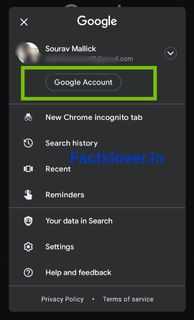
- Go To the “Data & Privacy ” Menu.

- Tap On “Delete Your Google Account”.
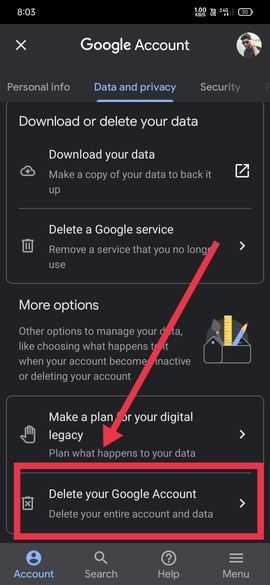
- Enter Your Password & Tap On Next Button.
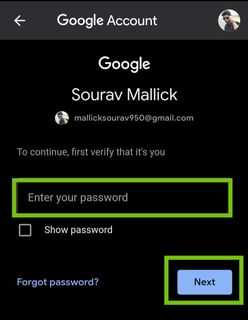
- Read & Accept Google Policy.
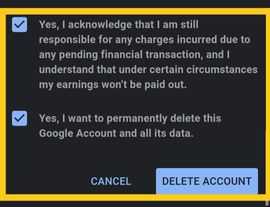
- Tap On “Delete Account” To Confirm.
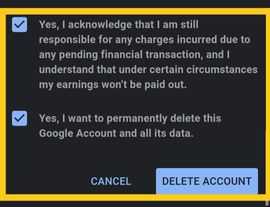
By Following Those Steps You Can Delete Your Google Account Permanently.
How To Delete Gmail Account Without Losing Any Data?
You Can Delete Google Without Losing Any Data From Your Google Account By Download Your Data From The Google Account.
Follow Some Easy Steps To Download Your All Data From Google Account And Delete Your Google Account Without Losing Data.
- In Step, You “Log In Your Google Account” In Your Computer Or Mobile Phone.
- Go to the “Manage your Google Account” Section & Open Google Account Home Page.
- On Google Account Page You Have To Click On the “Data & Personalization” Page.
- Now Scroll Down And Go To The “Download, delete, or make a plan for your data” Section.
- Tap On the “Download Your Data” Option & Open Google Takeout.
- Select data to include And “CREATE A NEW EXPORT” And Click On Next Step.
- After Finished the Export You Can Delete Your Google Account Without Losing Any Data.
If You Want To Know How To Delete your Google Account Permanently Then Read Those Steps Post Carefully.
What You Loos If You Delete Your Google Account Or Gmail Account
A Google Account Is A User Account Which Is Create By Google To Access All google Services Such As.
- Google Gmail
- Google Hangouts
- Google Meet
- Blogger.
- Google products.
- Google Search,
- YouTube,
- Google Books,
- Google Finance
- Google Maps.
- Google Photos.
- Google Drive.
- Google Play Store.
You Can Use Google Accounts In All Applications Which Are Available In Google Play Store Also Google Have Own Applications Such As.
- Blogger
- Google+ (discontinued)
- Gmail
- Google Ads
- Google Alerts
- Google Assistant
- Google Chrome
- Google Classroom
- Google Contacts
- Google Duo
- Google Drive
- Google Earth
- Google Podcasts
- Google Shopping
- Google Search
- Google Sites
- Google Translate
- Google Webmaster Tools
- Google Workspace
- Google Voice
- Stadia
- Tenor
- Waze
- YouTube
- Google Fi
- Google Fit
- Google Finance
- Google Groups
- Google Hangouts
- Google Maps
- Google Meet
- Google News
- Google One
- Google Pay
- Google Play
Q. How To Delete Gmail Account?
You Can Delete your Gmail Account In the “Data & personalization” Section.
Q. How To Delete Email Account?
You Can Delete Your Email Account By Delete Your Google Account From Your Device.
Q. How I See My Google Account?
Open Your Browser And Search mygoogle.account.com To Check Your Google Account.
Q. How do I Create A Google Account?
Open Any Browser And Search “Google Account” To Create A Google Account.
Conclusion
Finally You All Know How To Delete Google Account Permanently And How To Delete Google Account Permanently Without Losing Any Data. If You Have to Face Any Problems To Delete Google Account Then Comment to Me.
May You Like:-
5 Easy Steps To Change Billing Address In Amazon
How To Download Unacademy Videos & Lectures On Mobile
How To Get Duplicate RC Book Online || RC Book Online Download
How To Change Registered Mobile Number In Airtel DTH || Airtel DTH Update Mobile Number