Today We Know How To Download RC Book Online By Applying Duplicate RC Book Online If You Looking To Download An RC Book Copy For Your Vehicle, in This Post We Discuss The Process Of an RC Book Online Download.
According To The Motor Vehicles Act, of 1988, A Driving License And Vehicle Registration Certificate Are Mandatory For Driving Any Vehicle On Indian Roads. If You Lost Your Rc Book Or Broken It, Then You Looking For A New One This Post Will Give You All Processes To Download RC Online.
Download RC Book Is Very In This Post; We Will Tell You To Step By Step How To Get Duplicate RC Book Online And How You Can Download RC Book Online.
How To Download RC Book Online?
With The Help Of The DigiLocker Website, You Can Download RC Book Copy Online. Open DigiLocker Website And Sign-Up Using Your Aadhar Number, Then Enter Your Vehicle Registration No And Full Chassis No To Get Duplicate RC Book Online.
Otherwise, Download The MParivahan App, By The Help Of The MParivahan App You Can Download The Vehicle Registration Certificate (RC) Book Online And the Driving License (DL), MParivahan App Is Lunch By The Government Of India To Download RC Book Or Dl Online.
There Is Two Way To Get Duplicate RC Book Online Or RC Book Online Download Below.
- RC Book Online Download By MParivahan App.
- Download RC Book Form DigiLocker.
Now I Am Going To Explain Both Ways To Get Duplicate RC Book Online, Frist We Discuss How To Download RC Book Online Using DigiLocker If You Want To Download RC Book Form DigiLocker, Then Click Here To Know DigiLocker Method.
How To Download RC Book Online Using The MParivahan App?
MParivahan App Is An Indian Government App That Provides People with Downloading Or Applying for New RC Book Online; With The Help Of The MParivahan App, People Can Apply For a New RC Book Online.
MParivahan App Is The Official App For All India RTO Vehicle Registration Serve; This App Is Straightforward And Safe To Use. Everyone Can Use This App. Below You Will Get All The Steps, By Following Them You Can Download RC Book Online From MParivahan App.
Steps To Download RC Book Online Form MParivahan App
- Open MParivahan App.
- At The Top Left, Tap On 3 Lines.
- Sign Up Or Sign In To Your Account.
- Tap On My RC Button.
- Tap Create Virtual RC.
- Enter Your Vehicle Number In The Search BOX.
- Now You Can See And Download Your RC Book.
Now, I will explain the above steps so that you can learn how to download your original RC Copy Form MParivahan App.
1. Open MParivahan App.
First, Open The MParivahan App On Your Phone. If You Don’t Have The MParivahan App, Open Your PlayStore & Install The MParivahan App Or Open MParivahan App.

2. At The Top Left, Tap On 3 Dotted Lines.
After Downloading The MParivahan App, Please Tap On 3 Dotted Lines Placed At The Top Left Side, Where You Find Many Options.

3. Sign Up Or Sign In To Your Account.
On 3 Dotted Lines Or The Home Menu Of The MParivahan App, You Will See “Sign In” At The Top And Tap On It To Sign In to Your Account. After Tap On It, A New Page Will Open Or Asking For A Mobile Number.

If You Don’t Have Any MParivahan Account, Click On The Sign-Up Option To Create A New MParivahan Account.
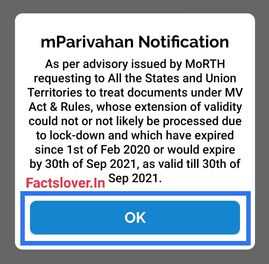
4. Tap On My RC Button.
After Sign In To Your Account Successfully, Please Come To The Main Screen And Click On My RC Button Bellow To Go To The Next Step.

5. Tap Create Virtual RC.
When You Tap On The My RC Button Next Page Will Open, And Two Options Show You, 1st Option to Create a Virtual RC Or 2nd One Is to Create a Virtual DL, Now Click On 1st One That Is to Create a Virtual RC.

Enter Your Vehicle Number In The Search BOX; After Tap On Create Virtual RC, Another Page Will Open Where You Have To Enter Your Vehicle Number In The Search Box Without Any Space. Just Enter Your Vehicle Number In The Standard Format, For Example, DL00AB1234. Now Enter Your Last Four Digits Of the Vehicle Chassis No And The Last Four Digits Of Engine No To Verify Your Vehicle.
6. Now You Can See And Download Your RC Book.
With This Information, You Should Be Able To See Your Original RC Copy, And Even You Can Download Your Original RC Book Online.

By Following The Above Steps, You Can Get Your Original RC Book Details In The MParivahan App And Download Your Vehicle Registration Certificate ( RC Book ) Copy.
There Is Another Easy Way With The Help Of Which You Can Apply For Duplicate RC books, And You Can Also Download Duplicate RC Book Online.
How To Download RC Book Online Using DigiLocker?
To Get a Duplicate RC Book Online By Using DigiLocker 1St, You Have To Create A DigiLocker Account If You Have Already A DigiLocker Account Then Read The Steps, Bellow.

Friends DigiLocker App / Website Is The Easiest Way To Download Your RC Book Online; You Can Quickly And Easily Download Your Original RC Book From DigiLocker Website.
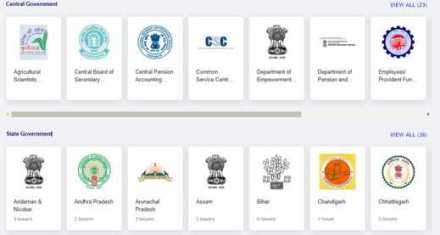
Below, You Will Get All The Steps; With The Help, You Can Easily Download Your Vehicle Registration Book Online, So Let’s Know Without Wasting Any Time.
Steps To Download RC Book From DigiLocker
- Open Government DigiLocker Website.
First, Open Any Internet Browser On Your Phone Or PC, Open DigiLocker Official Website On Google. Now Create Your DigiLocker Account by giving Your Name, Date Of Birth, Mobile Number, And Aadhar Card Number.
- Click On Issued Documents.
After Creating A Digilocker Account, Log In To Your Account; On The Home Screen Of Digilocker, You Will Get An Option To Issued Documents Tap On It, Now You Can See Your Adhar Card Details, And Below You Will Get The Button Of “Get More Issued Documents” Click On That “More Issued Documents” Option.
- Select Ministry Of Road And Transport.
When You Click On More Issued Documents, You Will Show The List Of All India RTO Gov Departments, Out Of Which You Have To Click On The Option Of “Ministry Of Road And Transport”.
- Now Tap On Registration Of Vehicles.
Now Tap On Registration Of Vehicles On the Ministry Of Road And Transport Page.
- Enter Your Vehicle Registration No & Chassis No.
When You Go To The Page Of Registration Of Vehicles, You Will Have To Give Your Vehicle Details Like the “Registration No” And “Chassis No” Of Your Vehicle.
- Click On Get Document To Download Your RC Book.
After Entering the “Registration No” And “Chassis No” Of The Vehicle, You Can See The Details Of the RC Book By Clicking Above to get Document, And You Can Download RC Book By Clicking Issued Documents In the Home Menu.
With The Help Of The Above Steps, You Can Easily Download The RC Book Copy Of Your Vehicle, And There Are Many Other Ways To Apply The Duplicate Rc Book Of The Vehicle.
After Uploading RC Book And Your DL Inside DigiLocker App Or Website, You Can Download RC Book Copy And DL Copy Whenever You Want.
If You Want To Know How To Get a Duplicate Rc Book Online For Bikes & Cars, Then Below You Will Get All The Steps, With The Help Of Which You Can Apply For A Duplicate Rc Book, And You Can Also Download It.
How To Get Duplicate Rc Book Online For Bike & Car?
Now We Discuss How You Get Your Duplicate RC Book For your Car Or Bike. If You Want To Apply For A Duplicate Rc Book You Must Follow The Guidelines To Get Duplicate Rc Book.
Guidelines For Applying Duplicate Rc Book.
Before You Apply For Duplicate Rc Book Online, You Must Read Those Guidelines Follow The Guidelines Frist You Know The Guidelines Or Documents Required To Apply For Duplicate Rc Book Online.
- If At Any Time, Your Certificate Of Registration Is Lost Or Destroyed, Report To The Police Station In The Jurisdiction Of Which The Loss Or Destruction Has Occurred And Intimate That Fact In Writing To The Registering Authority By
- To whom, The Certificate Of Registration, Was Issued
- Apply For A Duplicate Certificate Of Registration To The Last Registering Authority In Form 26
- Pay The Appropriate Fee As Specified In Rule 81 Of The Central Motor Vehicle Rules 1989
Documents Required For Apply Duplicate Rc Book
Here Is The All Required Documents List Those Are Necessary To Apply Duplicate Rc Book Online and Also Needed To Fill The Application Form 26.
- Application In Form 26
- Original Copy Of Police Certificate
- Pollution Under Control Certificate
- Valid Insurance Certificate.
- Proof Of Address(Andra Card, Voter, Passport)
- Challan Clearance From Traffic Police & Enforcement Wing Transport Department In Commercial Vehicles.
- Tax Clearance From the Accounts Department In Commercial Vehicles.
- Attested Copy Of PAN Card Or Form 60 & Form 61(As Applicable).
- Chassis & Engine Pencil Print*
- Signature Identification Of Owner*
- Affidavit Stating That RC Is Lost And Has Not Been Impounded*
Step To Apply For Duplicate RC Book Online.
If You Want To Apply For Duplicate Rc Book Online, Then Follow The Steps Given Below. After Reading Those Steps, You Can Easily Apply For Your Duplicate Rc Book.
- Go To Parivahan.Gov.In Website.
- Tap Online Service Option.
- Choose Your State.
- Log In / Register Your Account.
- Go To Online Service Menu And Click On “Vehicle-Related Services”
- Enter Your Vehicle Registration Number.
- Verify OTP & Submit The Form.
- Click On Isssu On Duplicate RC.
- Follow the Instructions & Upload Your Documents.
By Following The Above Steps, You Can Easily Apply For Duplicate Rc Book; If You Have Any Problem Downloading Duplicate Rc Book, You Can Tell Me By Commenting Below.
F&Q
Q. How To Download Application Form 26?
To Download Application Form 26 Open “Vahan.Nic.In” Website On Your Device And Click On Nrservices/Forms/Form26.Pdf. To Download Application Form 26.
Q. How To Check Vehicle Registration Information/ RC Details Online?
Step 1: Log On To Our Vahan Jankari Application Or Website.
Step 2: Click On The “Registration Jankari” Section.
Step 3: Enter Your Vehicle Number To Check RC Details.
Q3. How Can I Convert My RC Into A Smart Card?
Yes, Keep Your Original RC Book, Proof Of Identification, Proof Of Address, Insurance And PUC Papers, Chassis Imprint, and Application For Smart Card Insurance Then Apply In Vahan.Nic.In Website To Convert Your Card.
Conclusion
All The Steps Have Been Told About How To Apply From Rc Book Online And Download From RC Book Online; I Hope That Now You Will Be Able To Download The Rc Book Easily Online Without Any Problem.
May You Like:-
RTA Citizen App || Transport Department Of Andhra Pradesh
Haryana Meri Fasal Mera Byora Registration 2021
Pradhan Mantri Awas Yojana Me Apna Naam Kaise Dekhe