If you also use Paytm and for some time you want to delete your Paytm Payment Bank Account, i.e., Want to Close Paytm Bank Account, then in this post, you will get all the information, with the help of which you can Close / Delete your Paytm Account quickly.
Below you will find a step-by-step guide about How To Close your Paytm Bank Account and How To Close your Paytm Wallet.
How To Close Paytm Bank Account
To Close Paytm Account, you have to open Paytm “Help & Support” Page and go to “Profile Settings,” menu now scroll down and click on the “I Want To Close / Delete My Account” Message in 27 x 7 Help Center and give a Reason why you close your account then click on “Paytm Account Close.”
Now, after the new update of 2023, it has become even easier to close Paytm Account; if you want to delete your Paytm Account, follow the steps below.
1. Open Paytm Tap On Profile, Top Left Side
First, you have to open Paytm App on your phone; if you do not have Paytm App, you can download it from PlayStore and log in to your account.
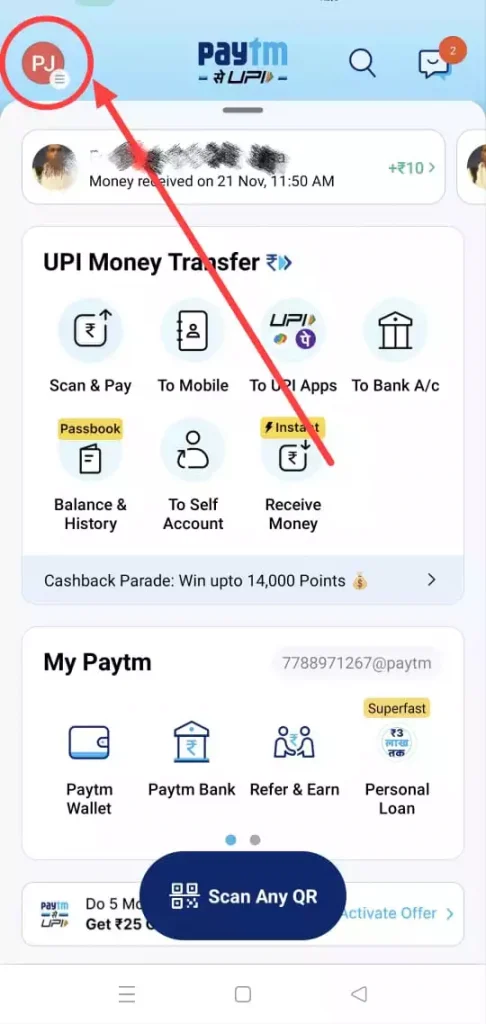
After opening the Paytm App, you will get a Profile option on the top left side; click on it. If you have given your photo, your image will be shown, or else you will see the letter of your name.
2. Click On the “Help & Support” Link
After opening in Profile Menu, you will get many options; now, you do not have to find Help & Support Link in them and click on Help & Support link.
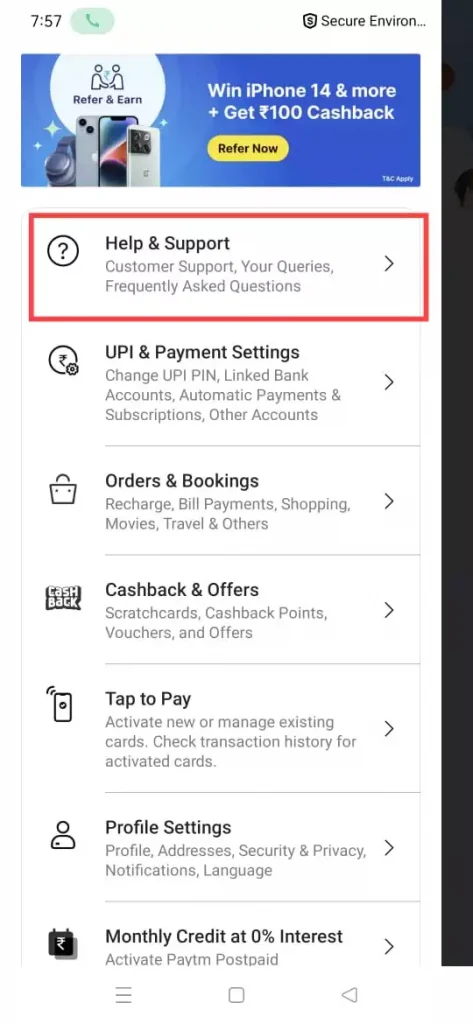
After clicking on Help & Support, you will have to click on View All Service below, where you will get the rest of the options, with the help of which you can close your Paytm Account.
3. Click On “Profile Settings”
After clicking on View All Servies, you have to scroll down and click on Profile Setting.
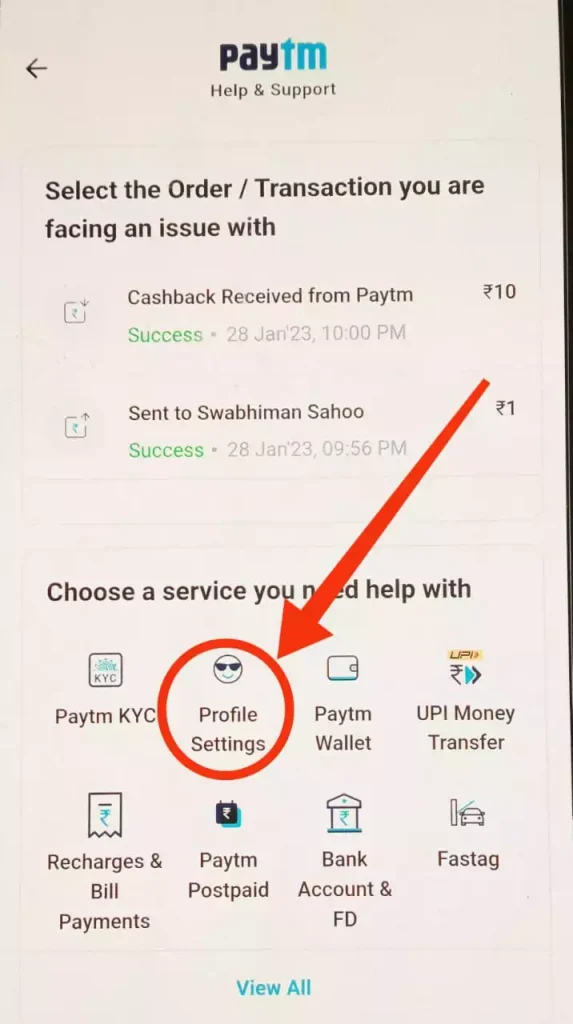
4. Tap On “I Want To Close / Delete My Account.”
After going to Profile Settings, you will get a Chat With Us button, on clicking which you will get many options; in which you will have the option of “I Want To Close / Delete My Account” you have to click on it.
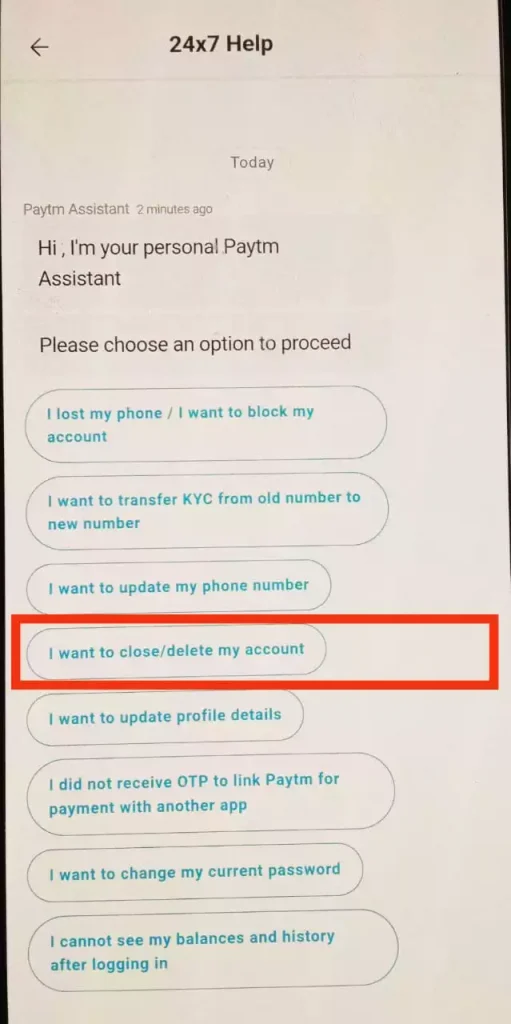
5. Chose a Reason For Closing Your Account
As soon as you click on “I Want To Close / Delete My Account,” you will have to give a reason for why you want to delete your Paytm Account, you will have to give a reason.
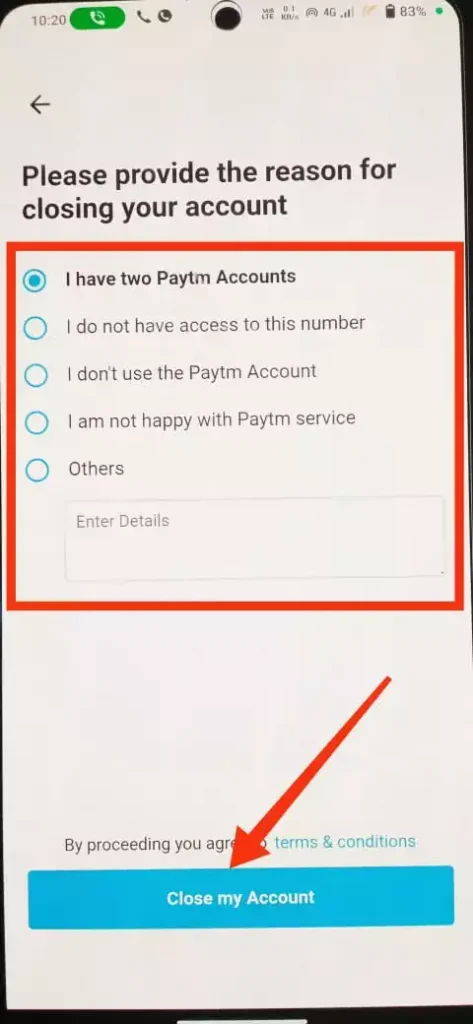
6. Tap On “Close Your Account.”
After giving any valid reason, below you will get a “Paytm Account Close” button, on clicking which your Paytm Account will be closed forever.
Also Read: How To Delete BHIM Account Permanently In 2023 New Update
How To Close Paytm Payment Bank Account
Open your Paytm App and go to the “help & support” menu, where you will find the link “Bank Account & FD” simple tap on it, and now click on the “I want to close my Saving account” option to Close your Paytm Payment Bank Account.
Follow the Steps To Close Paytm Payment Bank Account
- Open Paytm, Tap On “Profile” Menu.
- Click On “27×7 Help & Support Menu”.
- Tap On “View All Service”
- Click On “Bank Account & FD”
- Click On “I want to close my savings account.”
- Chose a Reason For Closing Your Account
- Tap On “I Agree” To Close your Account.
Also Know: How To Delete Phonepe Account Permanently 2023
How To Close Paytm Wallet
If you want to delete Paytm Wallet from your Paytm App, then below you will find such easy steps, with the help of which you can easily remove/delete Paytm Wallet from your Paytm App.
- Open Paytm and log in to Paytm.
- Tap on Profile at the top left corner.
- Go to 24×7 Help & Support Center.
- Go to ‘Profile Settings
- Select ‘I need to close/delete Paytm Wallet.’
- Select a Reason & tap on “I Agree.”
- Tap On “Close Your Account.”
If you did not understand How To Close Paytm Payment Bank Account from the above steps, then watch the video given below, you will understand everything.
How To Delete Linked Bank Account From Paytm
You can delete your linked bank account from the Paytm profile menu, where you will find the option of “UPI & Payment Settings” From here, Choose which bank you want to remove & Tap on ‘Remove Account now Tap ‘Yes, Remove Bank’ To Confirm It.
Here Are Some Easy Steps To Delete Linked Bank Account From Paytm
- Open Paytm App, Log In to Your Account
- Tap on the profile menu from the top left corner
- Click On “UPI & Payment Settings”
- Choose which bank you want to remove & Tap on ‘Remove Account.’
- Tap ‘Yes, Remove Bank’ To ConfirmationTap ‘Yes, Remove Bank’ To Confirmation.
But remember, once you remove your Linked Bank Account from Paytm, you will not be able to make non-wallet payments; that’s why you think before removing it from your Bank Account Paytm.
Q. How can I delete my Paytm payment account?
Open your Paytm App and go to the “help & support” menu, where you will find the link “Saving Account & Link Products” simple tap on it, and now click on the “I want to close my Saveing account” option to delete your Paytm Payment Bank Account.
Q. What happens if I delete my Paytm account?
You will not be able to log in again after deleting your Paytm Account; your login ID and password are no longer valid; if you want to open your Paytm Account again, you will have to create a new Paytm Account.
Q. How many days does it take to close the Paytm account?
It takes two to three working days to close the Paytm account; you will have to wait until your Paytm account is closed when it is done, you will get the Confirmation mail.
Conclusion
Inside this post, we have guided you all about How To Close Paytm Bank Account, How To Close Paytm Payment Bank Account & How To Delete Linked Bank Account From Paytm in 2023 if you have any problem closing Your Paytm Bank. Yes, you can tell us by commenting below.