Flipkart is one of the best shopping apps in India and Pay Later is a payment method of Flipkart, by using this you can purchase online products on Flipkart.
Recently, Flipkart charge some amount when you purchase some products on pay later that’s why many people want to deactivate / Close Flipkart Pay Later.
Recently I close my flipkart pay later due to some personal reasons and now I going to guide you on how to close flipkart pay later account within 2 minutes.
How To Close Flipkart Pay Later
You can close your flipkart pay later by requesting flipkart customer support, Go to your flipkart account, then tap on Help Center and choose one option either ‘Chat’ or ‘Request for a Callback’ then contact Flipkart Customer Support.

- Open your flipkart Account
- Tap on Help Center
- Choose ‘Request for a Callback’
- Talk to the customer care executive
- Ask them to close your Flipkart pay later
When you talk with a customer care executive, ask them to close your flipkart pay later account, they will ask you about the reason, and you have to give a valid reason to close your pay later.
Once you close your Flipkart pay later you can’t reopen your Pay Later service again in future so think about it before closing your pay later service.
Flipkart Pay Later Deactivate
There is no option to Deactivate Flipkart Pay Later, You can’t deactivate your Pay Later, but you can close your pay later permanently, when you request to close your pay later on flipkart they will close your pay later service forever you can’t reopen or reactivate in future.
How To Deactivate Flipkart Pay Later Account
Open your Flipkart account and go to Help Center, now scroll down to “I want help with other issues” then click on “Other” tap on the “Contact us” button and send a call me back request, when Flipkart customer care executive will call back ask them to Deactivate Flipkart Pay Later Account.
- Go to Your Flipkart Account
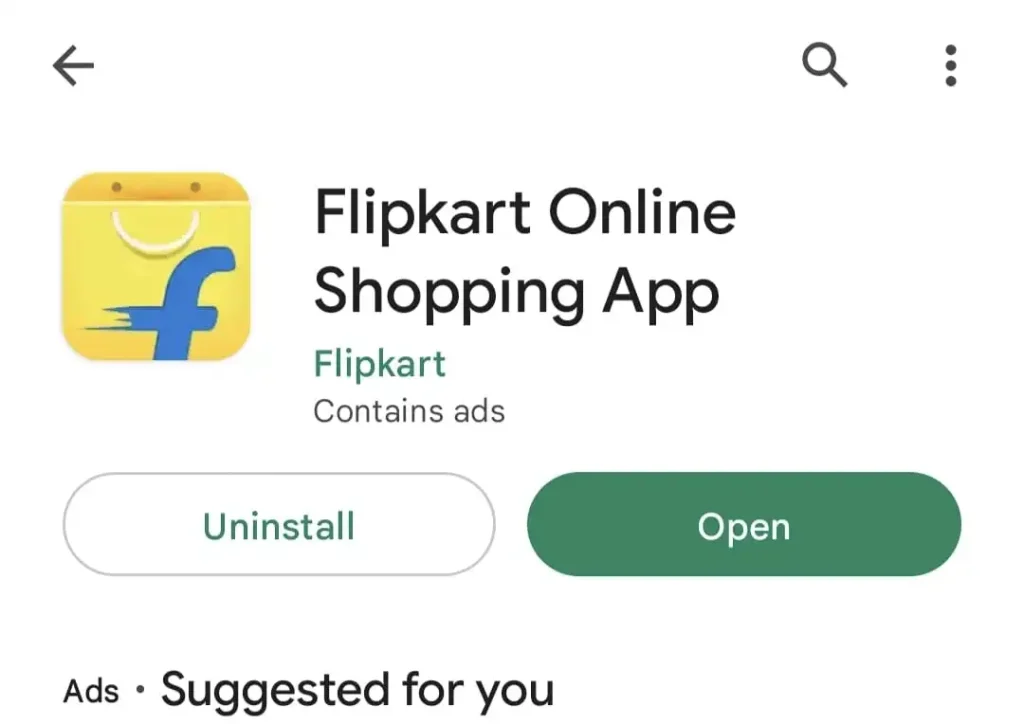
- Tap on Help Center
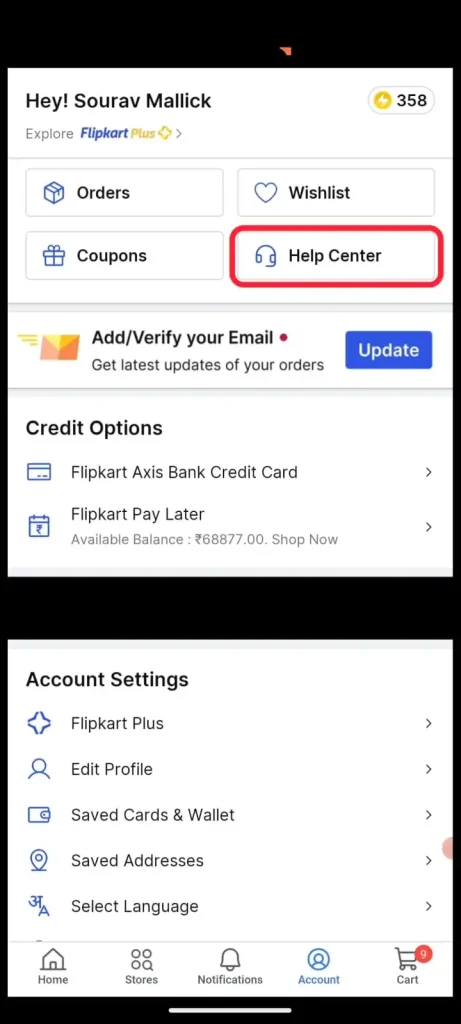
- Scroll to “I want help with other issues”
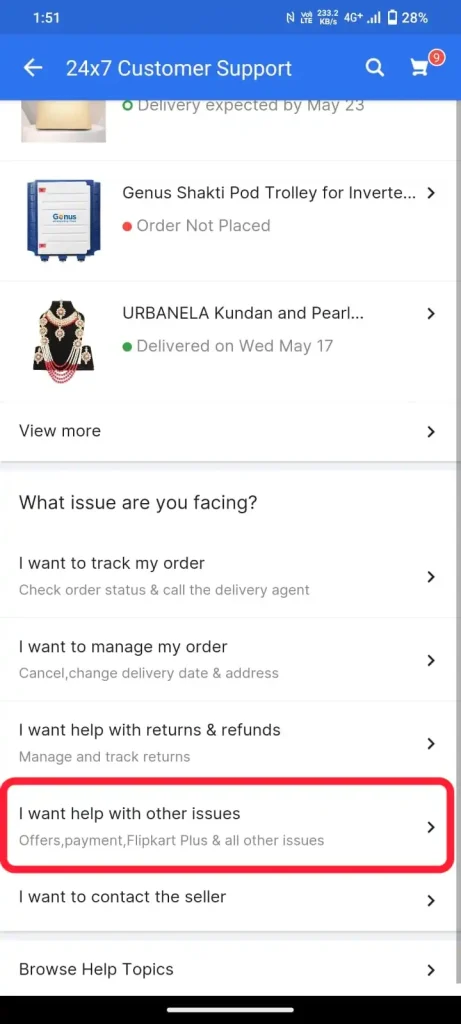
- Tap on the “Contact Us” Button
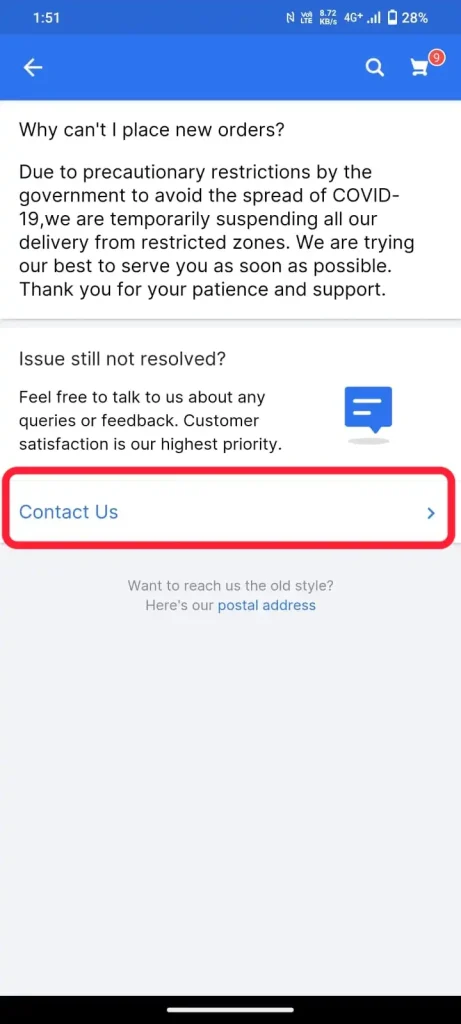
- Click on the “Call me back”
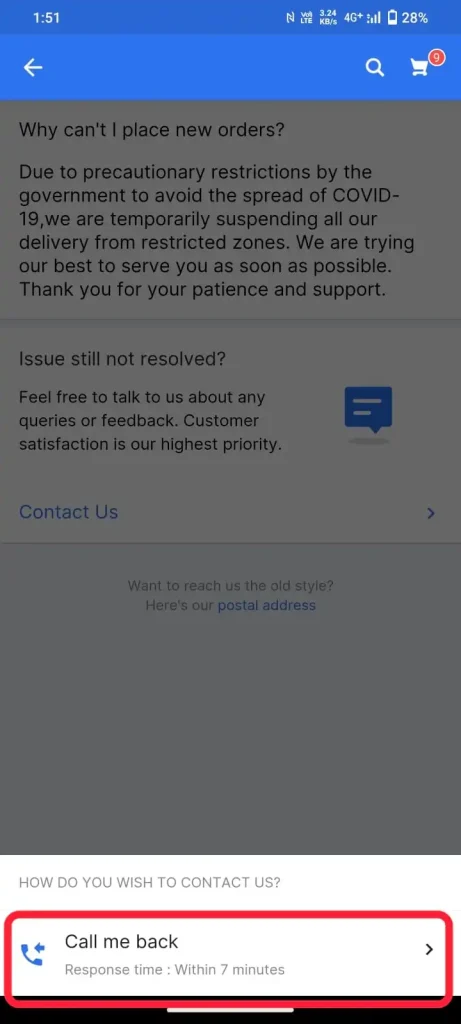
When you send a “Call me back” request Flipkart customer care executive will call back you within 5 minutes now describe your problem and ask them to Deactivate your Flipkart Pay Later Account.
If I Close Flipkart Pay Later, What Will Happen
There are some Important Things to Remember before you close your Flipkart pay later account, bellow I will share some important things to check out!
- When you delete / Close your flipkart pay later you can’t reopen it in Future.
- If you have any pending pay later payment you can’t close your pay later account.
- It will take 1-2 weeks to close your pay later service after requesting account closure.
- Your Pay Later is impacted on your Civil Score, When you close your Pay Later may be your Cibil Score goes down.
- It may take 2-3 months for the ‘closure’ to meditate on your CIBIL profile, so, don’t be shocked if you find your Flipkart Pay Later Loan ‘active’ on your CIBIL.
- If you used Flifkart Pay later for many years that will increase your Credit Age.
- After closing your Flipkart Pay Later account you keep using your Flipkart Account without any problem.
How to deactivate pay later in Flipkart
To reactive pay later in flipkart you have to talk with Flipkart customer care executive and tell them why you want to deactivate your pay later then they will deactivate your Flipkart pay later service.
How to disable flipkart pay later
Send a Call Me Back Request and talk with Flipkart customer care and describe why you want to disable flipkart pay later, they will disable your flipkart pay later within 1-2 weeks.
How many times to take close Flipkart pay later
It will take 1-2weeke after you request a pay-later account closure.
Conclusion
In this post, I share all the information on How To Close Flipkart Pay Later, now you can Close your Flipkart Pay Later account easily, but I warn you again if you delete your Flipkart Pay Later then you can’t reopen it in future.
I suggest you If you don’t have a credit card or loan then you must activate the pay later service on your account it will help to increase your Credit Age and Civil Score.