Using FM WhatsApp is risky, but many people use MOD WhatsApp like GB Whatsapp, Fm WhatsApp, and many more, and they want to know all the hidden tricks of Fm Whatsapp.
I also use FM WhatsApp because it provides many extra features. Fm WhatsApp last seen setting is one of my favorites, In the last seen setting, you can hide your last seen and freeze it.
Without wasting time, let’s know about some Fm Whatsapp last seen settings and know-how to hide last seen in Fm WhatsApp and how to freeze last seen on fM WhatsApp.
How To Hide Last Seen In Fm Whatsapp
You can easily hide your FM WhatsApp last seen as well as normal WhatsApp, and also you can hide your Last Seen, Bluetick, Microphone Recording, and Typing.
In Fm Whatsapp, You Can Hide Anything Like, But now you will discuss How To Hide the Last Seen On FM WhatsApp.

Steps To Hide Last Seen In Fm Whatsapp.
- Open FM WhatsApp On Your Phone.
- Open FM WhatsApp Setting.
- Open Privacy and Security.
- Go To Custom Privacy.
- Go Contacts Privacy.
- Turn On hiding Last Seen.
If you are on the hiding last seen option, then you can’t see others last seen on normal WhatsApp, but in Fm Whatsapp, You can see others last seen after hiding you last seen in your phone.
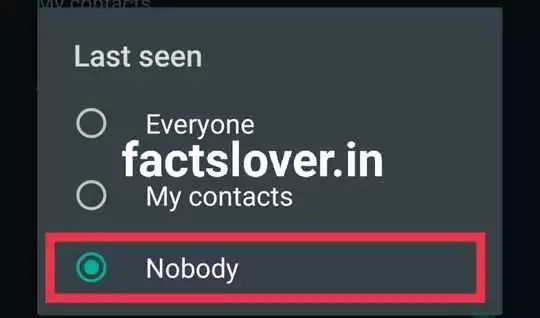
How it’s possible? Yes, It’s possible only on FM WhatsApp; Fm WhatsApp is one kind of MOD version of WhatsApp where you find many more amazing settings than a normal WhatsApp.
Download FM Whatsapp now and Enjoy special features like Hide You Blue Ticks, Second Tick, custom contact privacy, and many more you can also hide your microphone or type Seen.
Also Know: How To Hide Normal WhatsApp Last Seen
How To Freeze Last Seen On FM WhatsApp
If you want to Freeze WhatsApp Last Seen, fast you Download FM WhatsApp, Then open FM Whatsapp Settings, go to Privacy And Security options, and Turn on Freeze Last Seen.
If You Don’t Understand How To Freeze WhatsApp Last seen, then Follow Some Steps To Know, Steps To Freeze FM Whatsapp Last Seen:-
1. Open FM WhatsApp.
First, open your Fm WhatsApp on your device.
2. Go to FM Whatsapp Setting.
Then Click on 3 dots, right side top corner and tap on Fm Settings.
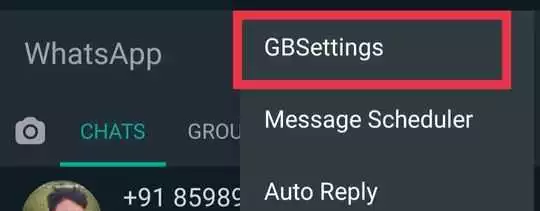
3. Tap on Privacy and Security.
In Fm Setting, Click on the Privacy and security option.
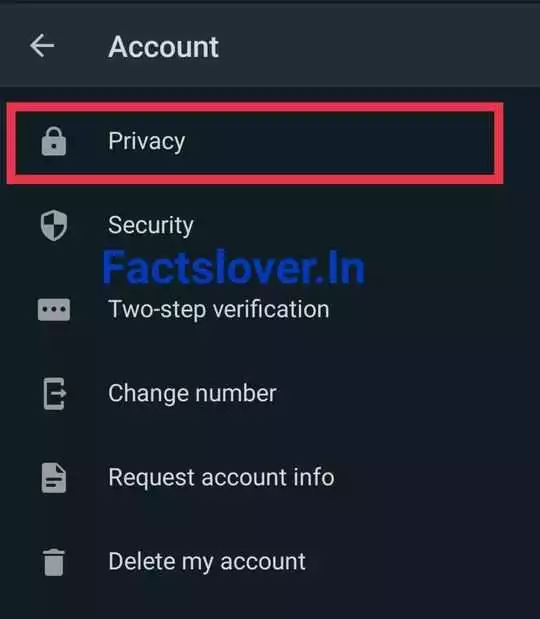
4. Turn On Freeze Last Seen Option.
Now On Freeze last seen option, form hide online status option.
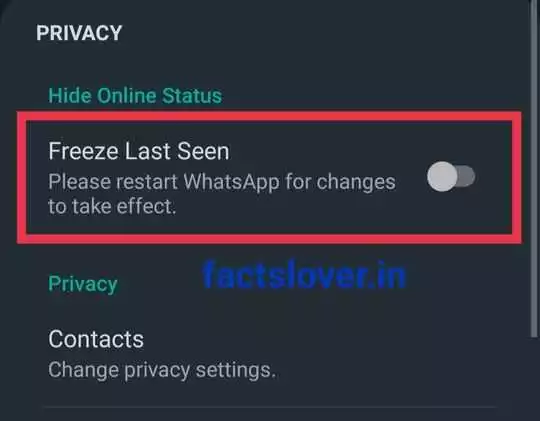
5. Clear recent applications and open FM Whatsapp again.
After on the Freeze last seen option you have to reopen FM whatsapp to work the effects .In this way you can Freeze Last Seen On FM WhatsApp.
Do you know that Normal WhatsApp recently added this option in the privacy setting? If you still don’t know about this, read and know How to Freeze the last seen on normal WhatsApp.
Know: How to Freeze normal WhatsApp last seen
FAQ on Fm Whatsapp last seen setting
Many people use Fm WhatsApp, and they have many questions in there about Fm Whatsapp so we put some popular ones and give their answers below.
Q. Is Fm Whatsapp safe to use?
Fm WhatsApp is one kind of mods app, and it is not an official version, so Fm WhatsApp and other WhatsApp mods are not safe; FMWhatsApp is felt to be developed upon the same source code as WhatsApp, but there is no encryption to messages sent and received, so the developer might be capable of reading them.
Q. How can I hide my last seen to a special person
Fm WhatsApp has one special feature known as contact privacy; in the contact privacy setting, you can add restrictions only for that contact which one you want to hide your last seen.
Q. How i hide my online status when i am online
Open your fm whatsapp and go to fm whatsapp setting then click on Privecy and Security menu then and turn on Frezeez my last seen option after doin this clear recet apps and reopen your fm whatsapp your last seen will hide.
Conclusion
In this post, we know some useful Fm Whatsapp last seen settings, but remember one thing before hiding or freezing your Fm Whatsapp last seen when someone views your chat, they will not see your online report and last seen time.
Maybe people think you ignore them, or your BG/GF thinks you cheat on your relationship! so think about it and implement it. If you want more Fm Whatsapp tips, message me below.
May you like:-
My fm WhatsApp number has banned from using WhatsApp please unban my fm WhatsApp account my fm WhatsApp is number.8148052073
24 hours ke liye ban hua hai , aap dubara fm whatsapp istemal na kare