Today In This Post We Know How To Delete Naukri Account Permanently In 5 Minutes, Many People Use Naukri Accounts to Find New Jobs to start their careers when they have nothing to do.
You Create a Naukri Account When you Need a Job, Naukri.Com sends you emails, calls, and Messages when someone wants to hire you.
But When you get a good job and don’t want any other job then you decide to Delete your Naukri Account Permanently Because you are settled.
How To Delete Naukri Account
To deactivate your Naukri account, go to the ‘Settings’ page then go to ‘Communication and Privacy’ . now here, select ‘Not looking for job right now’ and select ‘Deactivate till next login”.
- Open your Naukri Account.
- Go to the Settings menu.
- Tap On ‘Communication and Privacy.
- Select ‘Not looking for a job right now’.
- Delete Account Your Account.
Note:- If you Delete Your Naukri Account then you will lose all data or lose your Naukri Profile Uploaded Resume Everything and You can’t Log In to your deleted Account again.
If you decide to delete your account then follow the steps below to learn how can you delete your Naukri Account.
5 Steps To Delete Naukri Account
1. Log in Log in at Naukri.com
To Delete Your Naukri Account Permanently first You Have To Open the Naukri.com website, Where you can log in to your account. To Open the Naukri website search www.naukri.com on Google. you will find the Naukri official website.
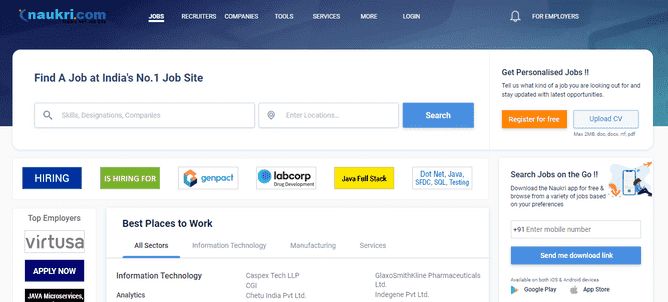
When Naukri Website Is open click on the “log in Account” option to open your Naukri Account, Enter your username & password to open your Naukri Account.
After Successfully Logging into Your Naukri Account click on My Naukri which is placed in the top right corner. Click here to go to your Naukri Account profile.
2. Go to the Settings page.
In the Profile menu, you will find Many options. Click on the “Setting” Option. Edit Profile. such as Recommended Jobs.Profile Performance.Recruiter Messages.Application Status. Manage Alerts. Saved Jobs.Settings.Manage Profiles. My Fastforward Services.Logout.
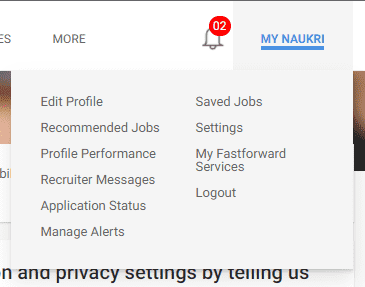
In Settings, Menu Click On “Communication And Privacy Settings” and then go to the next step.
3. Click On the Read More Option.
After opening Communication And Privacy Settings, You can Find a Lot Of Options, Then Scroll Down the “Communication And Privacy” Setting page, and you will find the “Read More” Option Just Click On It.
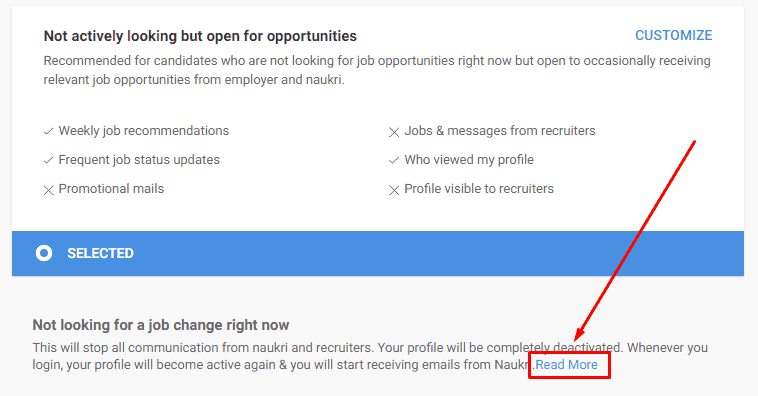
4. Tap On Delete Account.
When You Click on the “Read More” Button, the “Not looking for a job change right now” Menu is Open Where You Find Two Options Such as.
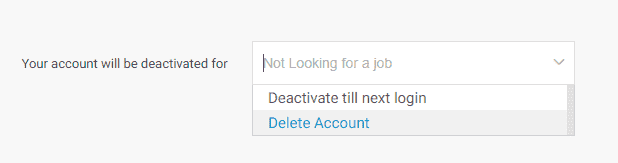
- Deactivate Till the Next Login.
- Delete Account.
If You Want To Delete your Naukri Account Permanently Then Click On the “Delete Account” Option.
5. Give A Reason & Delete Your Account.
When You Click On Delete Account Option on Naukari.com, Naukari.com suggests some Reasons, Choose One of the options from the list.
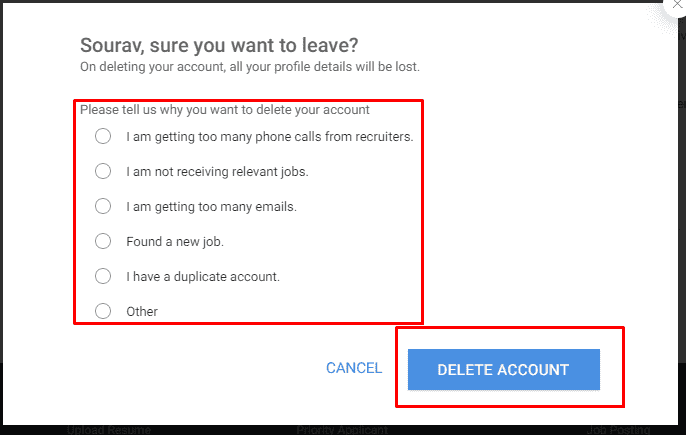
- I am getting too many phone calls from recruiters.
- I am not receiving relevant jobs.
- I am getting too many emails.
- I have a duplicate account.
- other.
After Selecting, one Reason Submit It And click on the Confirm “Delete Account” Button To Delete Your Naukri Account Permanently.
How Can I Permanently Delete My Naukri Account?
Steps To Delete Your Naukri Account
- Log In At Naukri.Com.
- Open Setting.
- Click On the Read More Option.
- Tap On Delete Account.
- Give a reason and delete your Account.
By following those steps you can easily delete the naukri.com account, and watch this video to learn How To Delete the Naukri Account Permanently.
Delete Naukri Account Permanently YouTube
bellow you will find a video where you can watch the live process, by which you can understand the above steps and able to delete Naukri.com
What Is Naukri.Com?
Naukri.com is an Indian employment website Made By Sanjeev Bikhchandani In March 1997, It Is a Website That Helps Many People To Find a Job Based On Their Resume.
Daily 20,000 People Add Their Resume on Naukri.Com To Get a Job After Upload Your Resume Naukri.com Sends You a Notification about who wants to hire you.
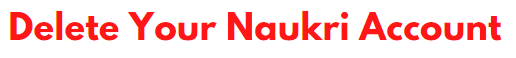
Sometimes You got a good job and don’t want to lose it. So, you want to close or delete your Naukri Account to stop receiving emails, calls, or messages.
Now I am going to tell you How you can delete your Naukri Account Permanently, Following those easy steps to know how can you delete your Naukri account in 5 minutes.
Q. Can I Reopen A Delete Naukri Account?
No, If You Delete Your Naukri Account Permanently Then you Can’t Reopen the same account again.
Q. How To Deactivate the Naukri Account?
open your Naukri Account go to the profile menu and click on the settings option where you find the read more option just click the delete account option from the read more option now you can Deactivate your Naukri Account from there.
Q. Can I Reopen My Deleted Naukri Account?
No, You can’t Reopen Your Deleted Naukri Account again, If you change your mind and want to join Naukri.com again then you have to create a new one.
Q. How I Delete My Naukri Account Profile?
Go To Naukri Account Profile Click on the Setting option and open Communication And Privacy Setting Scroll Down and click On The Read More Option To Delete Your Naukri Account Profile.
Conclusion
After Reading This Post You are Able To Delete your Naukri Account Permanently In 5 Minutes also learn how to deactivate your Naukri Account.
If You Have Any Doubts On How To Delete Your Naukri Account Permanently Then Comment Me Bellow I Will Help You To Delete Your Naukri Account.
May You Like: