Hello, Friends welcome to Factslover Today we discuss How To Delete Instagram Account Permanently From Mobile.
Sometimes We want to create new Instagram accounts or delete our old Instagram accounts due to some personal reason.
We all know that Instagram doesn’t have any delete account option on Instagram apps so we couldn’t delete our Instagram account from the Instagram app from the phone.
In this post, I will Guide You To Delete Instagram Account Permanently From Mobile, So friends without wasting any single moments let’s go and know-how we delete our old Instagram account.
How To Delete Instagram Account Permanently?
To Delete Instagram Account Permanently Go to the Delete Your Account page from a mobile browser or computer Log Into Your Instagram Account, Choose One Reason Why do you want to delete Your Instagram Account, Re-enter your password & Click On Delete Button.
You can Delete your Instagram accounts By following some easy steps, Follow those steps to Delete Your Instagram Account Permanently From Mobile.
- Delete Your Google Account Permanently.
- Delete GooglePay Account Permanently.
- Delete PhonePe Account Permanently.
- Delete BHIM Account Permanently.
- Delete MI Account Permanently.
- Delete Your Gmail Account Permanently.
How To Delete Your Instgram Account Permanently On Pc.
If You Want To Delete Your Instgram Account Permanently On Pc Then Follow 4 Easy Steps You Can Delete Your Instgram Account On PC.
- Go to the Delete Your Account page In Pc.
- Log Into Your Instagram Account Which One You Want To Delete.
- Choose One Reason Why do you want to delete Your Instagram Account.
- Re-enter your password Click On Delete Button.
how to delete instagram account permanently On mobile
- Open Instgram App On Your Mobile
- Open Setting.
- Tap On the “Help” option.
- Tap On Delete Your Account Link.
- Give A Reason To Delete Your Account.
- Re-Enter Your Password & Delete Your Account
1. Open Instgram App On Your Mobile
Open Your Instagram App or Instagram Web On Your Phone, If You Don’t Have Instagram App then go to the Playstore and download the Instagram app Otherwise Open Instagram Web On Google.

Open Instrgae Web Click On Log In Button Enter Your User Name Or Password And loginto Your Instgram Acoount.
After Downloading or installing the Instagram Application on your phone, log in to your account Open Your Instagram Account.
2. Open Setting.
In Your Profile menu, you have seen a 3 bar on the Right Side Top Corner. Click on that 3 bar .click on it and now you see the setting option below the menu. just click on that setting option.
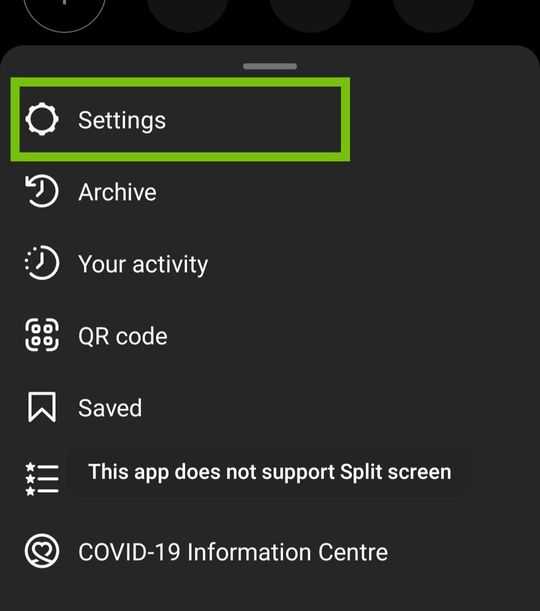
3. Tap On the “Help” option.
In the Profile Setting menu, you have seen many options like Privacy, Security, Account Help, about, etc, Now You click the Help Option To go to the next steps.
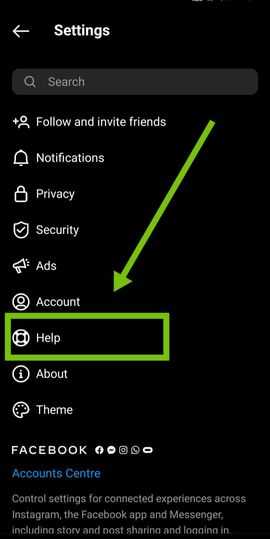
In Help Menu You Select On Help Centre and go to Help Centre Menu .When You Click On Instagram Help Center Menu, You Automatically Open Instagram Help Menu in Google Chrome.
4. Tap On Delete Your Account Link.
In the Instagram Help menu, you Have seen a search Bar at the top, Click on it and search “Delete My Account” And search.
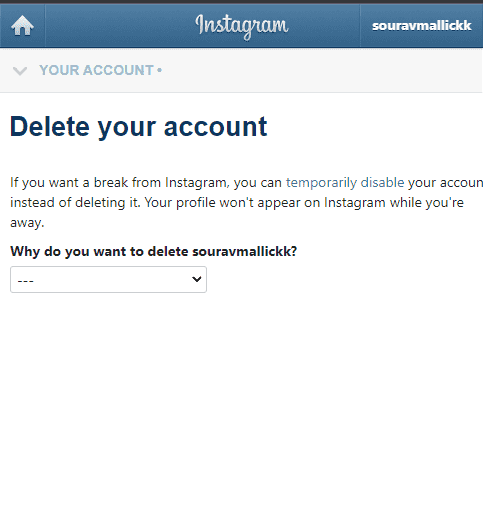
5. Give A Reason To Delete Your Account.
When You Click On Delete Instagram Ask You Why Do You Want to delete your Account? Give A Reason To Delete Your Account.
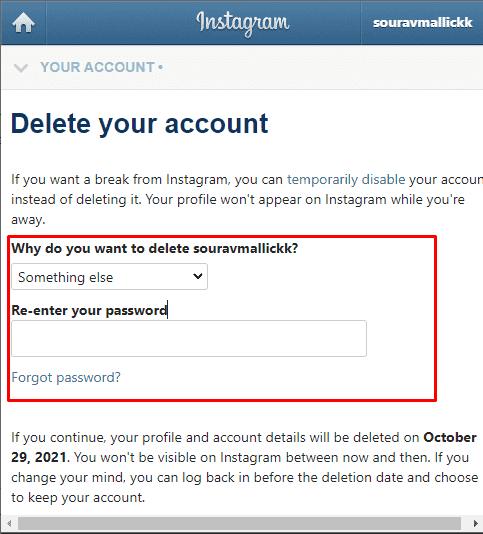
6. Re-enter Your Password & Deletee Your Account
After gives yourself a Reason enter your Instagram account password and confirm your password to delete your Instagram accounts.
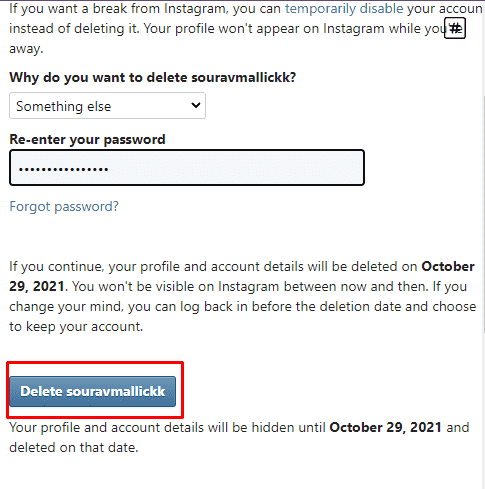
After Re-enter your Password click on the confirm option to Delete Instagram Account Permanently From Mobile.
how to delete instagram account on android
- Go To Instagram App On Your Phone.
- Open Instagram App and log in to Your Account
- Go To your Profile Menu.
- Click Setting Menu From.
- Go To Help Section and Click On It.
- Click On Delete Your Account.
Q. Easy Way To Delete My Instagram Account Permanently?
Go To The Instagram Help Menu From Your Phone Or Pc and Click on the Delete Your Account Section and Login Your Account On Instagram Web from your Phone Or Pc and Delete Your Instagram Account.
Q. Instagram Account Delete Link
Instagram Account Delete Link Is “https://www.instagram.com/accounts/remove/request/permanent/“
Q. how to delete an Instagram account on the app?
Open Instagram App on your phone and log in to your account, go to the profile menu and go to the help section, and click on delete my account to delete your Instagram account from the App.
Q. Instgram Account Delete Kaise Kare?
आप लोग Instagram के Web Help site में जाना होगा और बहा पैर आपको आपने Account Login करना होगा और Delete Your Account के ऊपर Click करना होगा और आप लोग बहा पैर आपने Password दाल के Instgram Account को delete कर सकते हो।
Q. Instagram Account Instagram App Se Delete Kaise Kare?
आप को instgram App को open करके उसके अंदर आपने Account Login करना होगा और Help Menu में जेक Delete Your Account पैर Click करके आपने Account डिलीट करे।
Q. Instgram Account Delete Link Kya Hai?
https://help.instagram.com/ Click To Go Instagram Account Delete Link.
Conclusion
Today In This Post We Know How To Delete Instagram Account Permanently From Mobile I Hope You All Know How To Delete Instagram Account Permanently.
If You Faced Any Problem To Delete Your Instagram Account Then You Can Comment On Comment Box And Also Visite https://help.instagram.com/.
May You Like:-
How To Check Water Bill Online & Pay Online Water Bill In 2021
How To Download Voot Videos In Laptop, Pc & Phone
How To Delete google account permanently In Android Phone
Easy Steps To Get Free Cod Points || 10000+ COD Point Free Now…
How To Hide Apps In Vivo Phones Complete Guide