Nowadays everyone uses the google pay application, Now every new phone comes with the google pay app and it’s bound to use Google Play on your mobile phone.
But Many people don’t want to use it, so they looking for How To Delete Google Pay Account In the new update, I recently deleted my google pay account for some personal reasons.
So now, I will share the complete step of “How To Delete a Google Pay Account” and I also told you “how to deactivate google pay account” on your phone.
How To Delete Google Pay Account
To delete your google pay account, open the google pay app and tap on the profile icon, then click on “Manage Google Account” Now scroll down to “Download Or delete your data” and tap on “Delete a Google Service” Find “Google Pay” and tap on the delete button to delete it.
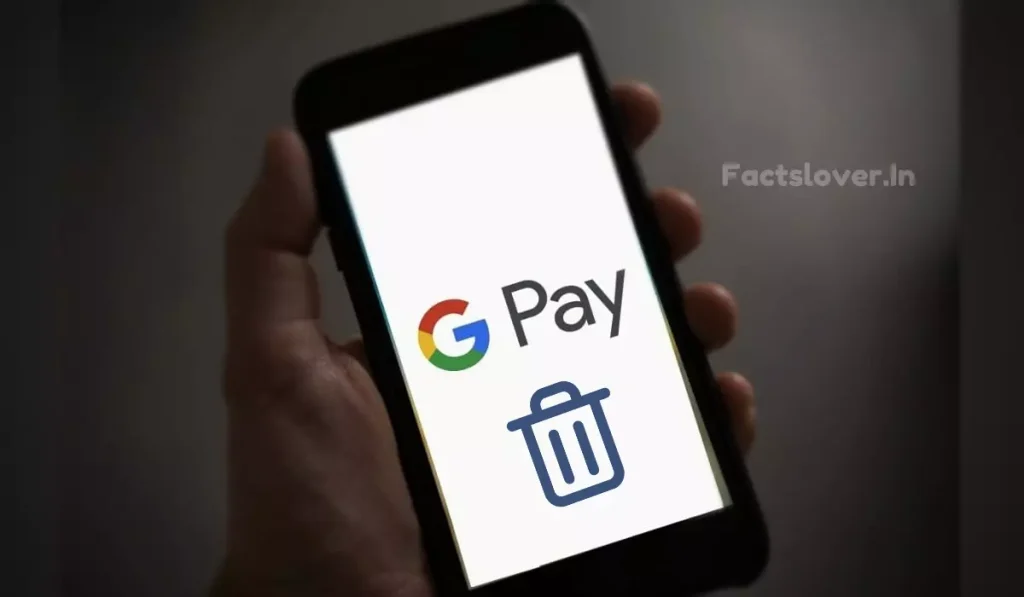
Now, you discuss deeply on google pay account deletion, bellow I will provide some easy steps and explain all those steps with an image.
Steps to delete google pay account permanently:
- Open Google Pay Account
- Tap on Profile Icon
- Tap on, Manage Google Account
- Go to “Manage your data & privacy”
- Scroll down to “Download or delete your data”
- Select “Delete a Google Service”
- Find Google Pay Service
- Tap on the “delete” Icon to delete it.
If you want to delete your Phonepe account then Click Here to know the complete steps and want to delete your BHIM Account then Click Here.
1. Open Google Pay App
Before the 2023 New update, you can’t delete your google pay account on your google pay app, You can just Deactivate your google pay account.
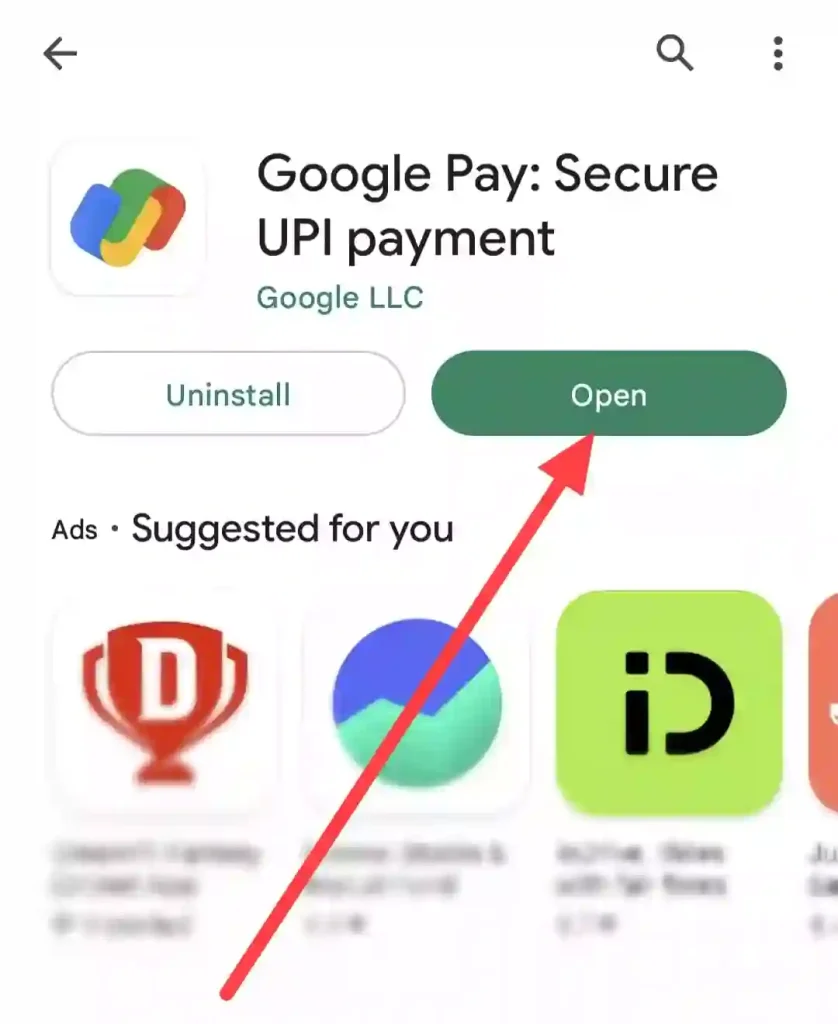
But now you can delete your google pay account permanently on the google pay application, so to delete it open the google pay app on your phone and log in to your gpay account.
2. Tap On Profile Icon
After opening your Google Pay account, now tap on your profile icon, which is placed on the right-side top corner ( As you can show on Imgae ) of the google pay app.
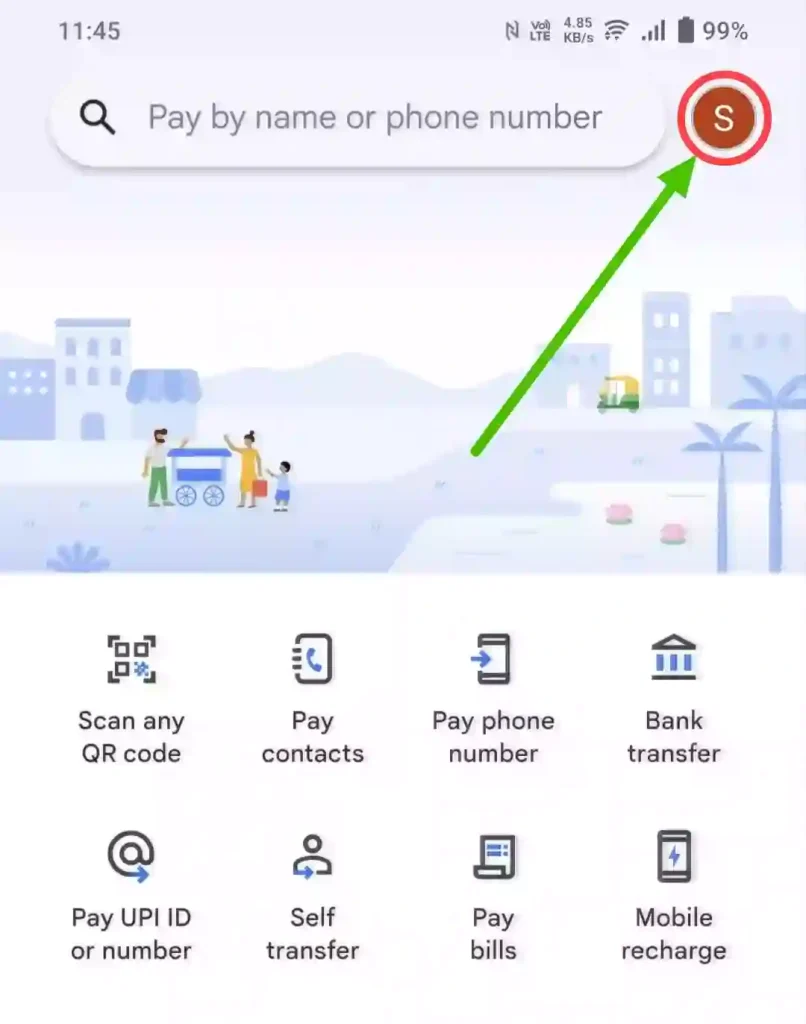
3. Tap On, Manage Google Account
In the Profile menu, you will find the “Manage Google Account” option below, Earlier you used to get this option in the My Google Account section.
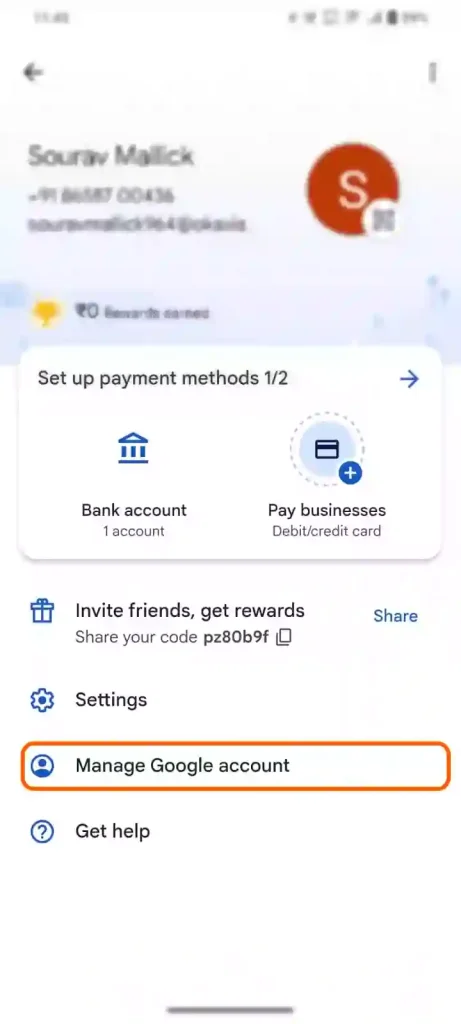
But in the present time, you are getting the features of “Manage Google Account” inside the google pay app so that you can easily delete the google pay account.
4. Select “Privacy & Personalization”
When you tap on Manage Google Account, You will get the Privacy & Personalization option below.
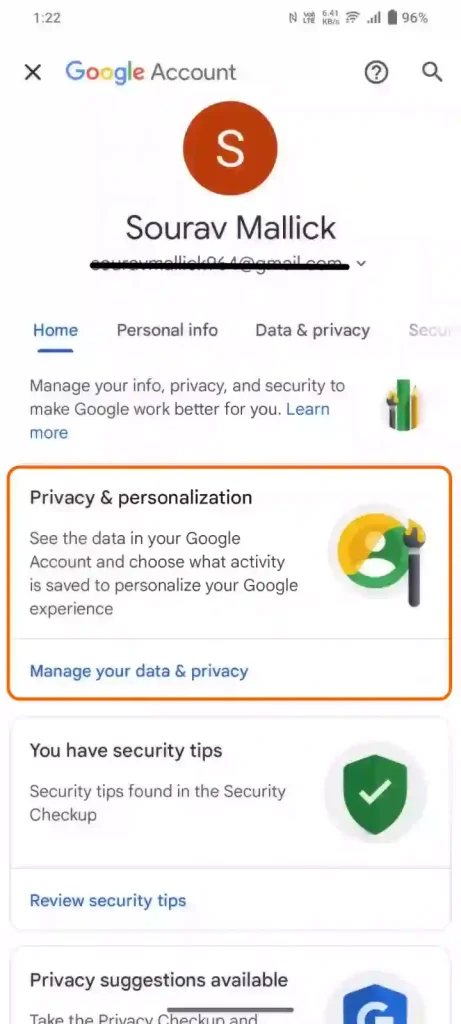
5. Scroll down to “Download or delete your data”
When you tap on “Manage Google Account” you will be redirected to the Google account manager page, Now scroll down to the “Download or delete your data” section.
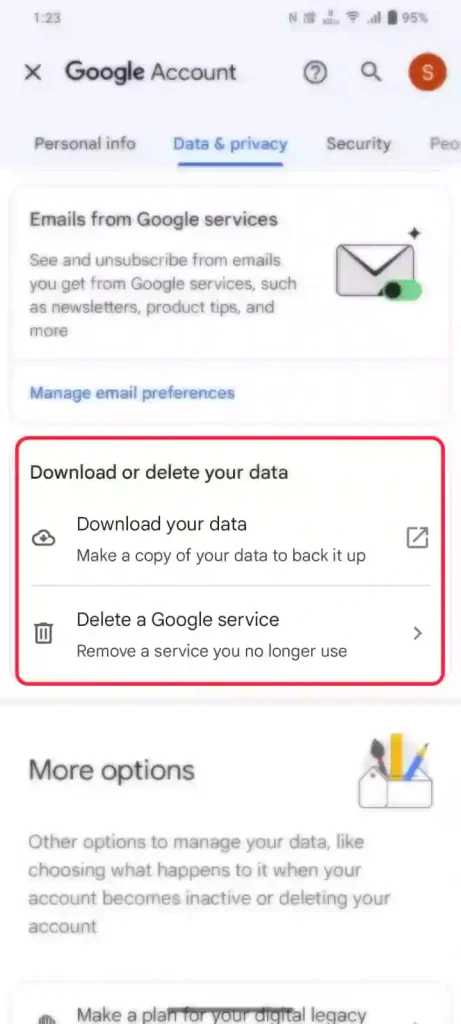
6. Select “Delete a Google Service”
In the “Download or Delete your data” section you will find two important Links, one is Download your data and the second one is Delete a Google service.
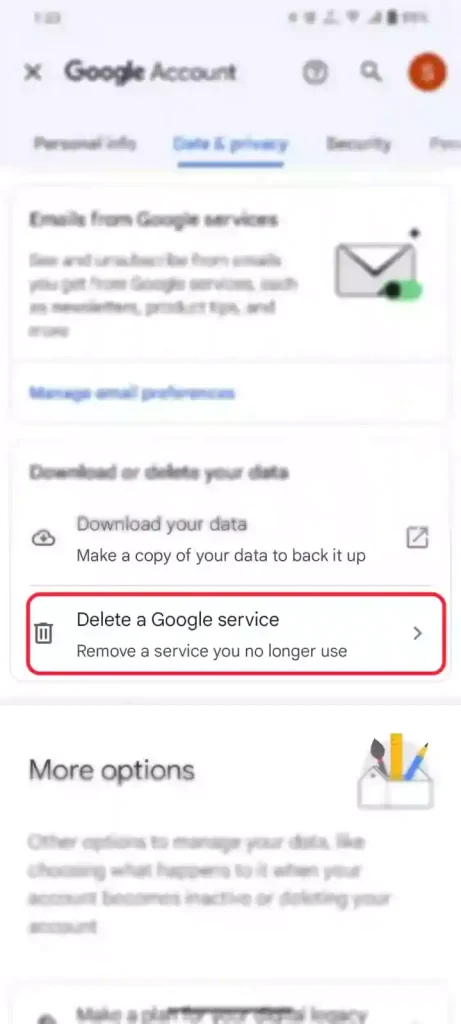
As you know Google Pay is one of the best services of Google, So we have to click on the “Delete a Google Service” Link.
7. Find Google Pay Service
When you click on “Delete a Google Service” we will see all Google services and one place, now find google pay and click on it.
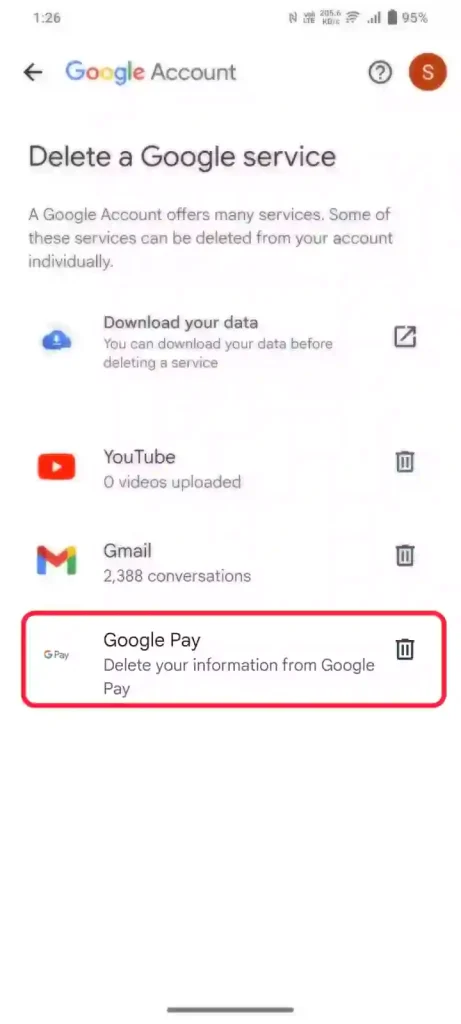
8. Tap on the “delete” Icon to delete google pay.
Now, this is the last step to delete google pay account permanently, So you read all the safety notices and also read If I Delete My Google Pay Account, What Will Happen then click on the delete Icon.
Once you click on the delete Icon, google pay shows you some important popup information on your screen before deleting you must have to read it once and then confirm it by tapping on the Delete Google Pay button.
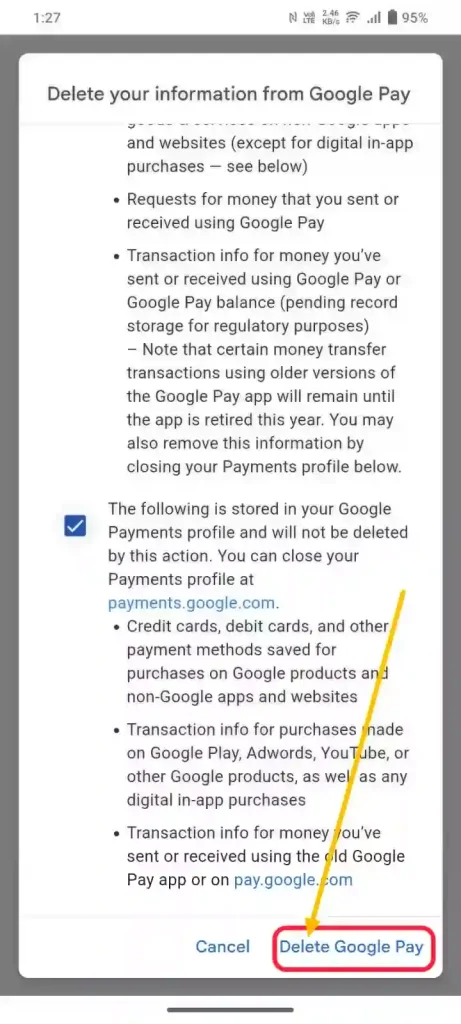
When you press the “Delete Google Pay” button your google pay service will be deleted permanently, and if you don’t want to delete your account permanently then you can deactivate google pay account sometime.
If I Delete My Google Pay Account, What Will Happen
Before delete your google pay account, you have to know some important point that you can’t do after delete your gpay account.
When You Delete Google Pay Account You Can’t Do:
- You can’t send and receive money from Google Pay UPI Id.
- You can’t access store gift cards, loyalty programs, and payment info.
- All Google Pay transaction history will be deleted.
- You can’t use Google Pay to make purchases.
- You can’t purchase anything from Google Play, Google Fi, Google Ads, Google One, or other Google products in the same account.
If you cange your mind and want to Deactivate Google Pay Account, then bellow you will find the easyet methord on how to deactivate gpay account.
Note: Friend If you delete your google pay account once, Your account will be closed, your UPI accounts will be deregistered, and also your gold vault balance will be lost.
How To Deactivate Google Pay Account
To deactivate the google pay account, open your google pay and tap on your profile icon, go to settings, and now click on the “Sign Out” button, Your Google account will be deactivated until your next Login.
Steps To Deactivate Google Pay Account:
- Open your google pay account
- Tap On Profile Icon
- Go to Settings
- Click on Sign Out
- Your account will be deactivated.
Now, I am going to explain all the above steps deeply by adding step images, If you want to deactivate your google pay account safely then must follow those steps carefully.
1. Open your google pay account
When you delete your google pay account permanently, you have to delete it from your Google service but when you deactivate your google pay account, you have to do it on your google pay application.
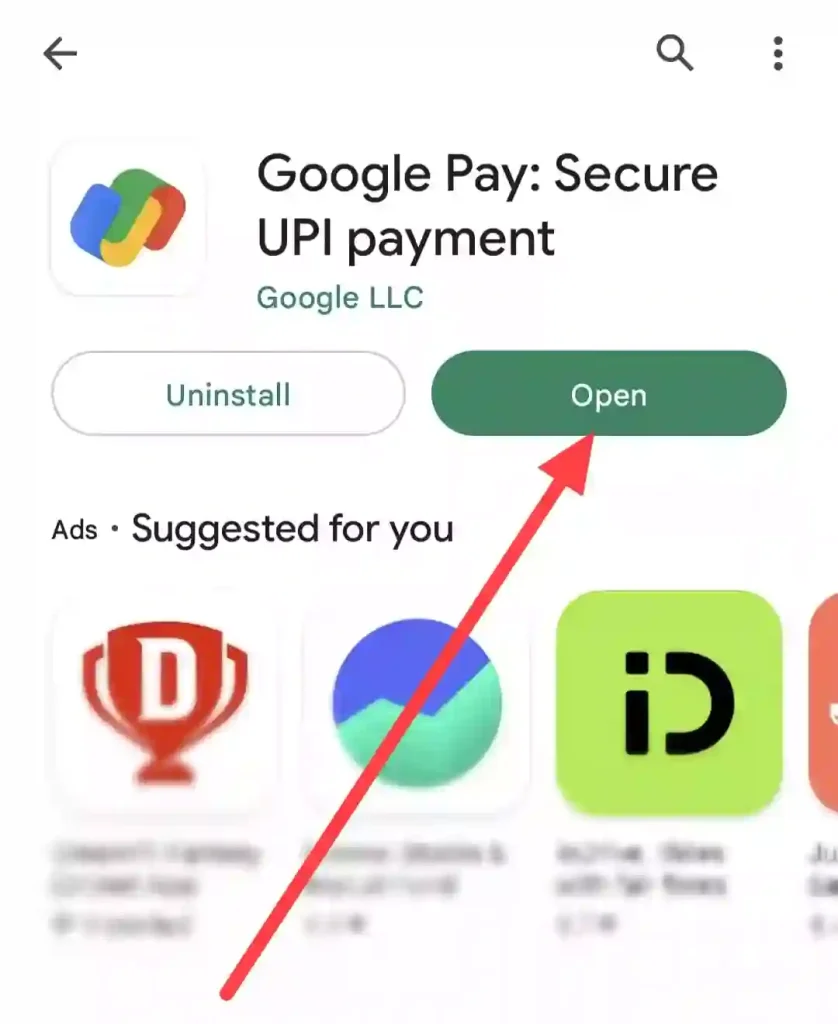
So to deactivate your google pay account first open your google pay application and log in to your google pay account.
2. Tap On Profile Icon
After opening the google pay account, Tap on your profile icon, the profile icon is placed in the right side top corner of your google pay application.
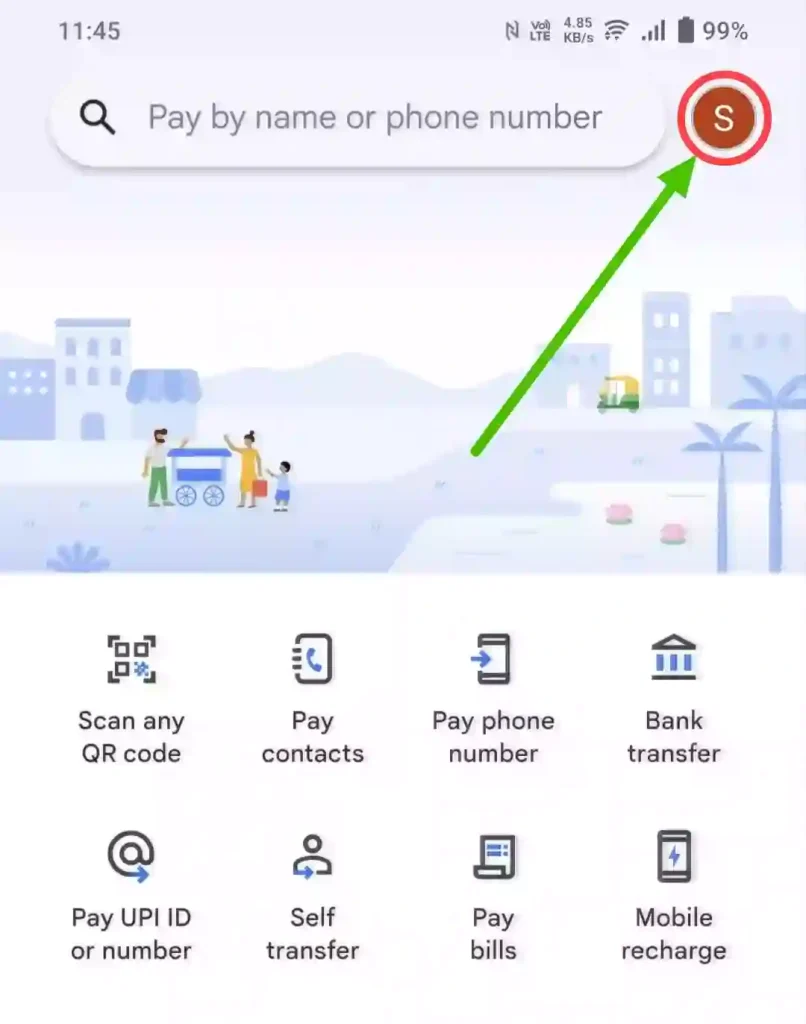
3. Go to Settings
In the profile section, you will find the setting menu below, Go to setting to do the next step.
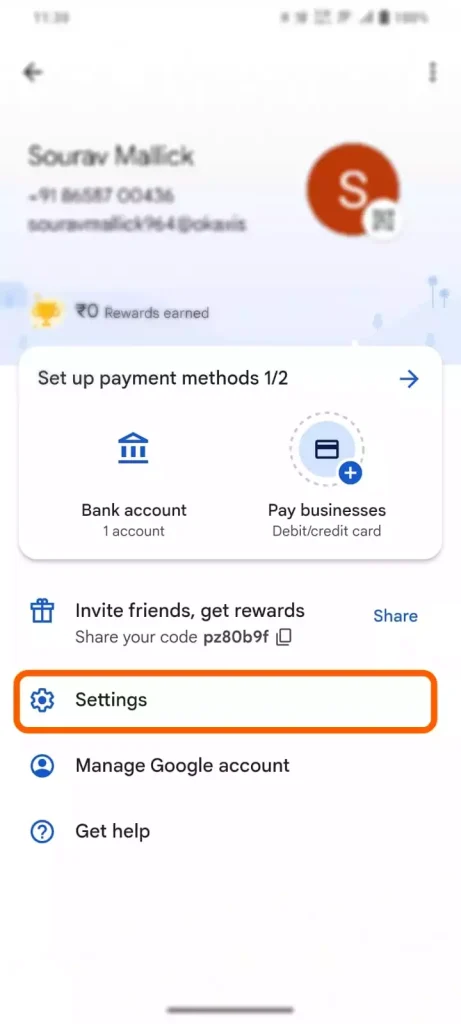
4. Click on Sign Out
At the bottom of the Google Pay setting, you will find the “Sign Out” button, to deactivate your account for some time, click on that “Sign Out” option.
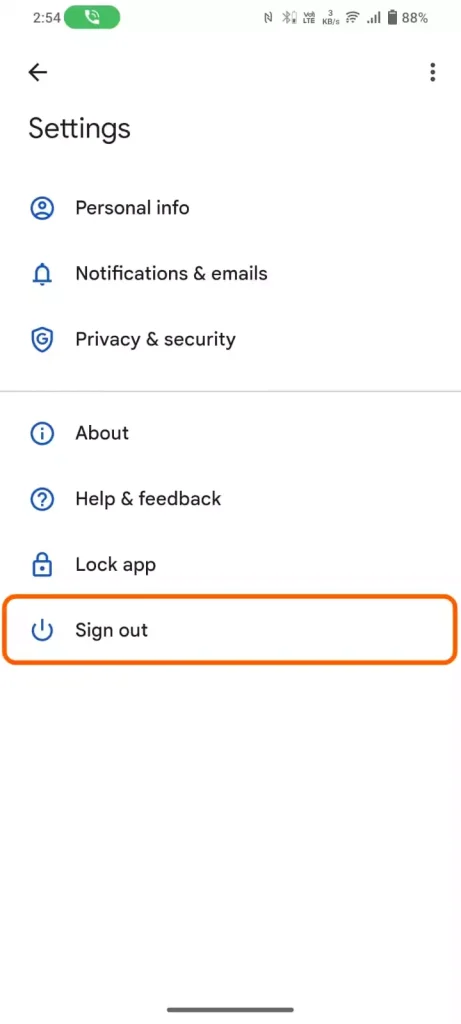
5. Your account will be deactivated.
When you click on the Sign out button your google pay account will be deactivated, but when you reopen your google pay account you have to re-activate your UPI accounts again.
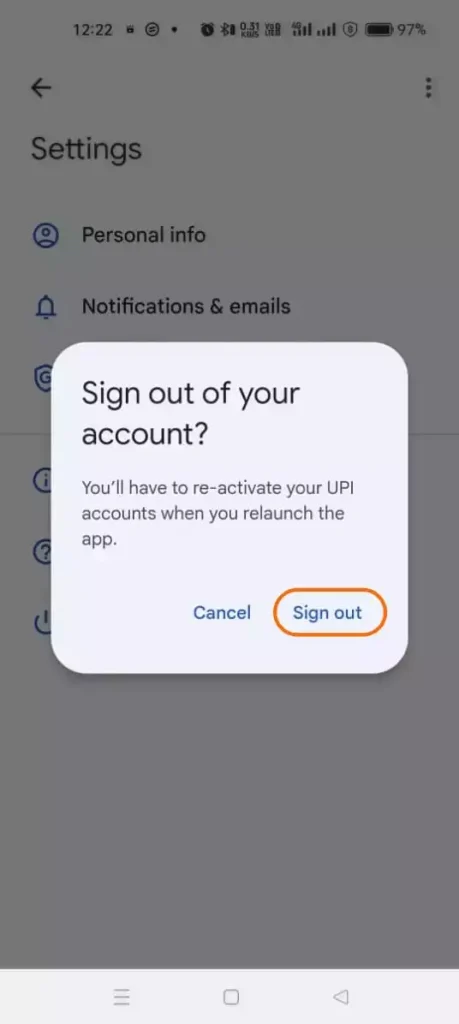
Above we have told you how you can deactivate your Google Pay Account and close it permanently, if you do not understand anything from the above steps, then you can watch the video below.
How To Delete / Deactivate Google Pay Account Video
After knowing how to deactivate gpay, and the process of closing a google pay account, now we know How To Remove Account From Gpay
How To Remove Account From Gpay
To remove an account from google pay, open your google pay account, Tap on the profile icon (Top right corner), Tap on bank accounts then select the bank account you want to remove, now click on 3 dots and click on Remove Account button, your account will be deleted successfully.
Steps To Remove Bank Accounts From Google Pay:
- Open Google Pay
- Tap on profile icon, top right corner
- Click on bank accounts
- Select bank account
- Tap on 3 dots
- Click on the “Remove Account” button
I hope you under how you can remove account from gpay, When you going to close your gpay account first remove your bank account from gpay the close Google Pay account.
Many people also comment about ” How To Delete Google Pay Transaction History “, So now I will guide you to delete your google pay transaction History.
How To Delete Google Pay Transaction History
You can not delete a single google pay transaction history, But you can delete your all google pay data on the “myactivity.google.com” page, Open “myactivity.google.com” On this page, you can delete the activity you no longer want.
There is also another method for Google Pay Transaction History, You have to follow the steps and talk with Contact Support.
How To Delete One Google Pay Transaction History:
- Open google pay
- Scroll Down To “Show Transaction History”
- Select Transaction, That one you want to delete
- tap on 3 dots, top right corner
- Click on Get Help
- Scroll down, then click on “Contact Support”
- Write ” Delete Transaction History “, and Send It.
After sending this message to the google pay support team , you will get an confirmation message within 24 hours.
FAQ On Google Pay Account Deletation
there are many question ask about googl pay account deletation, we collect some popular question like how to cancel google pay?, how to deactivate gpay?,how to close google pay account?, and how to permanently delete google pay account and provide there answer bellow.
Q. What Is Google Pay Account?
Google pay is a digital wallet which is based on an online payment system and it developed power by google.
Q. How To Deactivate Gpay
To deactivate your gpay account, open your gpay account and click on your profile menu, now go to the setting option where you find the sign-out option, just click the sign-out option your gpay account will be deactivate till your next login.
Q. How to cancel google pay
To cancel google pay account, open google pay account and tap on profile icon scroll to manage google account and tap on “manage your data & privacy”
scroll down to “download or delete your data”, then select “delete a google service” now find google pay service and tap on the “delete” icon to delete it.
Q. Google Pay Customer Care Number?
Google pay customer care number is 1-800-419-0157, you can call 24/7 for help and support.
Q. Google Complaints Email Address?
“Support-In@Google.Com“ Is Google Complain.Ts Email Address
Q. Is Google Pay Safe In India?
Yes, google pay is safe in india you can use google pay without any restriction.
Conclusion
In this post we know the complete steps to close google pay account on new update, I hope after reading this post you can delete your google pay account permanently.
I also explain about transaction history delettation , I told you how can i delete my google pay account and clear all my google pay transaction history.
If you like this post then share this post with your firend those want to close / delete their google pay account, To Read This post till end Thank You so much.