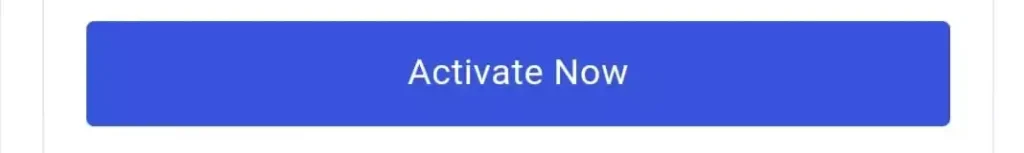Flipkart Pay Later is one of the best customer convenience services provided by Flipkart, every Flipkart user can avail of this service, but many people don’t know about flipkart pay later eligibility criteria and how to activate flipkart pay later.
I am a Flipkart user and I have also activated the flipkart pay later service, now I have ₹70,000 Pay Later limit in my Flipkart account, and I buy many products by using pay later.
let’s know about Flipkart pay later and flipkart smart upgrade then knows the activation process of Flipkart pay later.
What Is Flipkart Pay Later
Flipkart pay later is a payment option provided by Flipkart, by using this you can shop online products on Flipkart, Myntra, and Shopsy without money for one month, then you have to pay your Flipkart pay later bill before the 5th of next month.
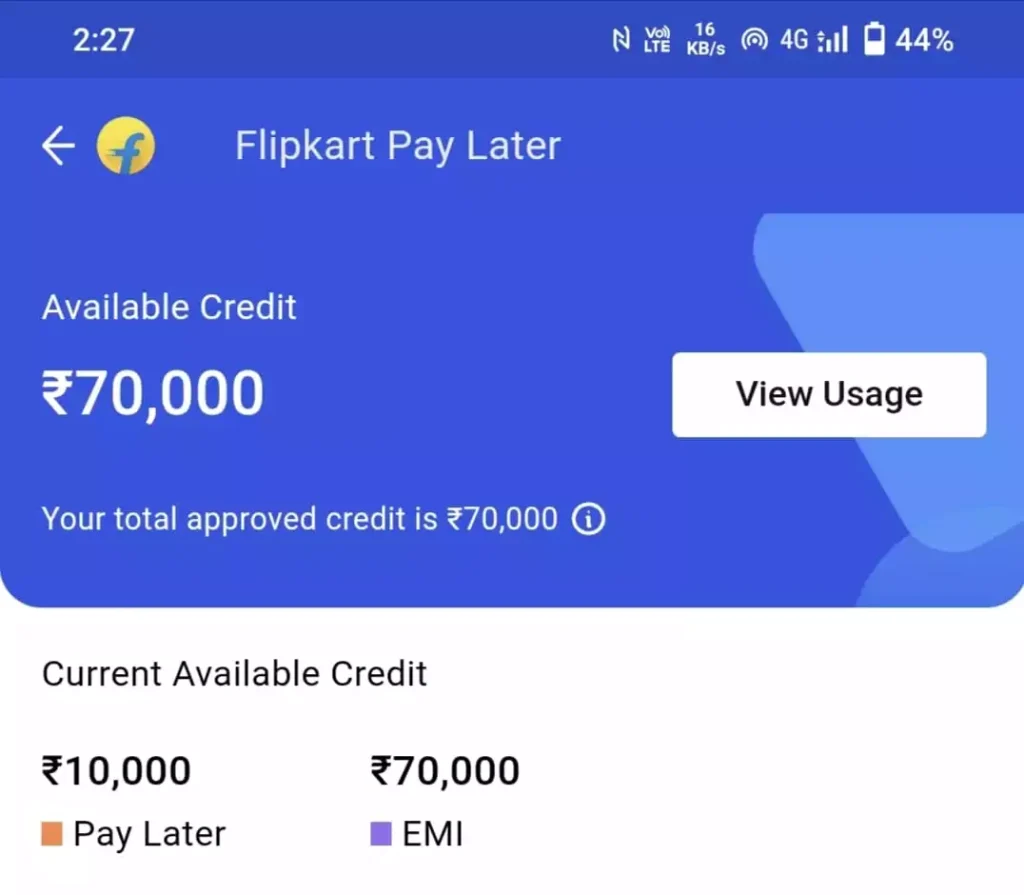
You can explain Flipkart pay later as a kind of credit card, using Flipkart pay later you can shop on Flipkart, Myntra, and Shopsy at Zero Cost for one month, and then you have to pay Flipkart Pay Later bill before the 5th of next month.
Flipkart pay later eligibility
Every flipkart user can apply for flipkart pay later option, but your limits depend upon your credit score and flipkart shopping history, If you are a flipkart user and regularly shop on flipkart, then you are eligible for flipkart pay later option.
You can Increase your flipkart pay later limit, after some months, to know the process check below!
How To Activate Flipkart Pay Later
Open your flipkart app then go to your account, click on “flipkart pay later”‘ under “Credit Options”, now enter your Pan and Aadhaar number then give your bank details and click on the “Active Now” button, your Flipkart Pay Later will be active within 24 hours.
Steps to Active Flipkart Pay Later option:
- Open flipkart app
- Go to your account
- Tap on the “Flipkart pay later” option
- Enter your Pan Number
- Enter your Aadhaar Aadhaar
- Give your bank details
- Tap on the “Active Now” button
Now I am going to explain all the above steps with images, if you want to apply for flipkart pay later then follow those steps carefully.
1. Open the flipkart app
Open your flipkart app, if you use flipkart web then install the flipkart app on your phone, go to the google play store and download the flipkart app.
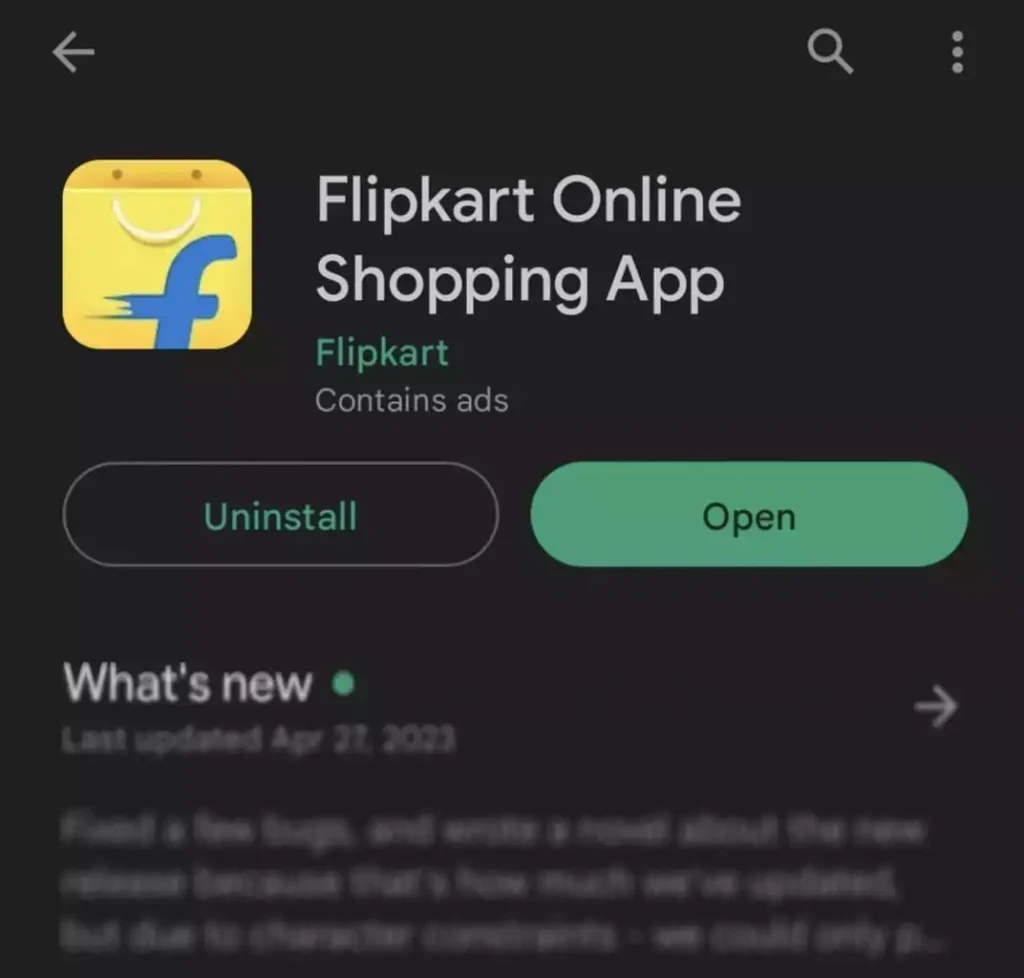
If you are a flipkart user then you can apply for flipkart pay later, if you don’t use flipkart for shopping you can’t activate your pay later option.
2. Go to your account
After opening the flipkart app, click on the profile icon in the footer menu to go to your account section where you can apply for flipkart pay later.
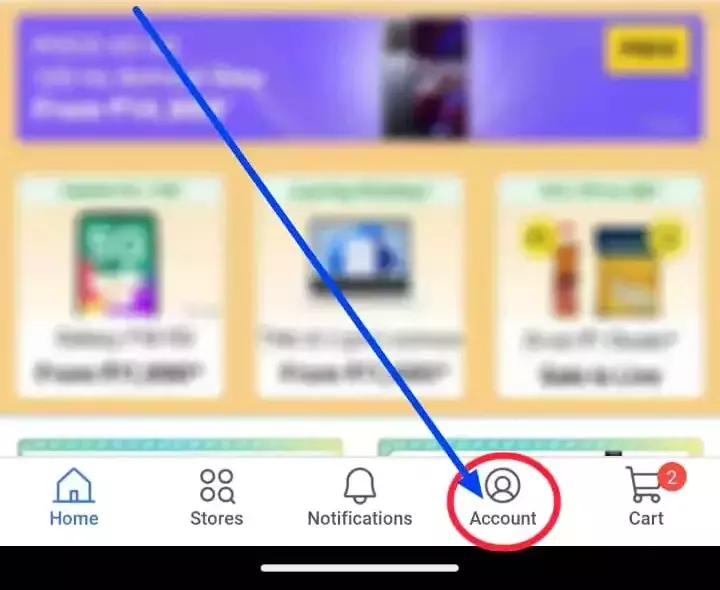
3. Tap on the “Flipkart pay later” option
In your account section, you will find “Credit Options”, in the credit options you will get two options one is “Flipkart Axis Bank Credit Card” and another one is Flipkart Pay Later.
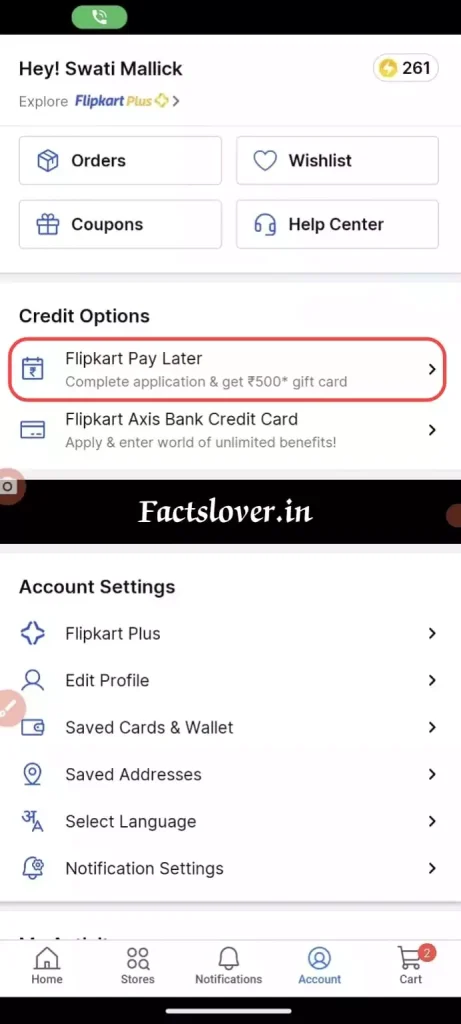
4. Enter your Pan and Aadhaar Numbers
When you click on “Flipkart Pay Later” you have to enter your Pan and Aadhaar Numbers for KYC verification.
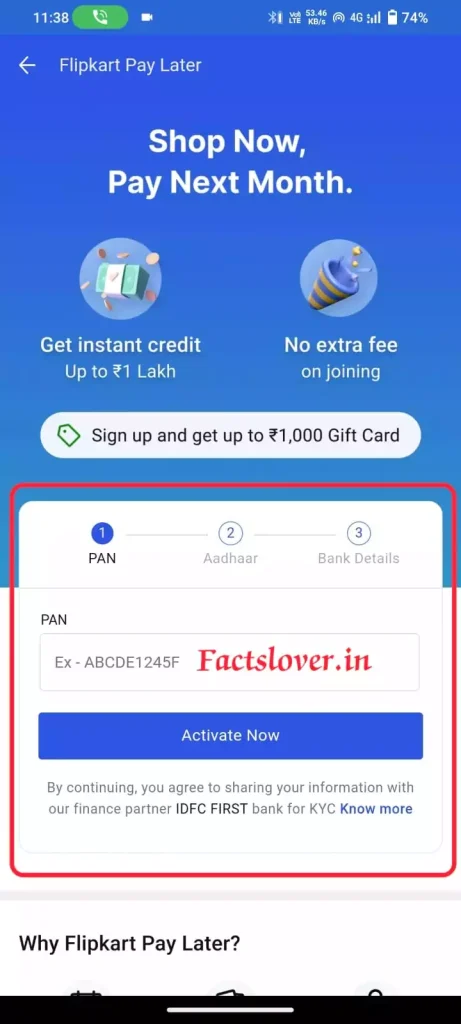
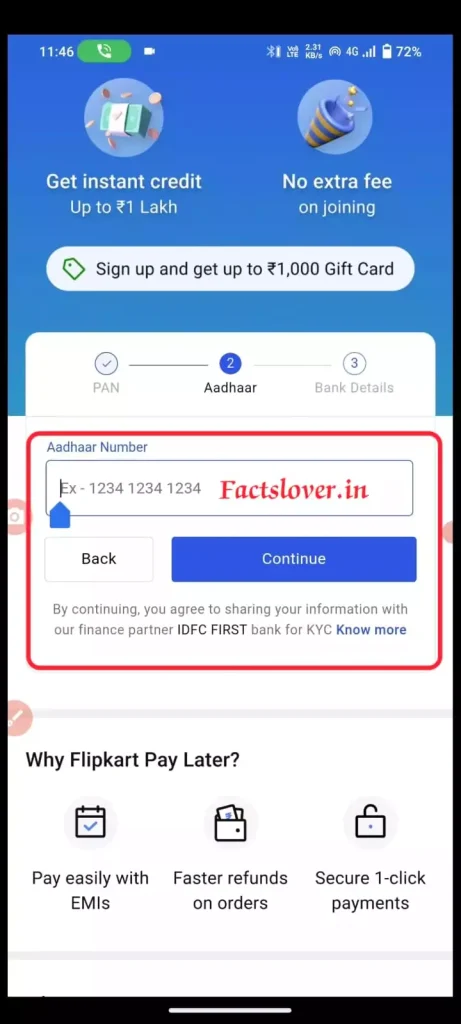
Kindly enter the account holder’s original (PAN And Aadhaar ) number otherwise your application will be rejected.
5. Give your bank details
Bank Details need for bill payments, you have to enter your bank details correctly and verify your bank account by OTP.
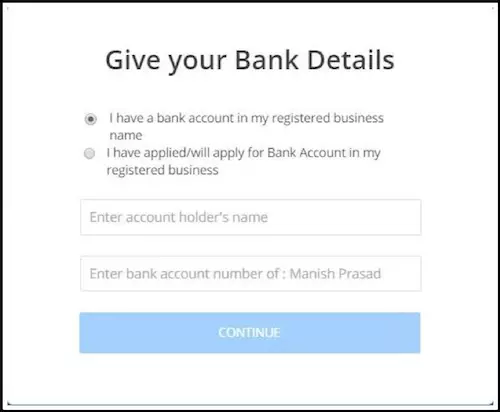
6. Tap on the “Active Now” button
After putting your PAN Number, Adhar Number and Bank Details correctly, click on the “Active Now ” Button below the application.
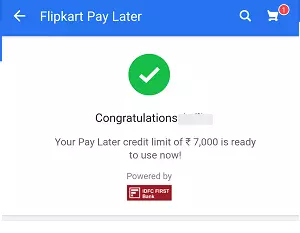
Your Flipkart pay later application will be submitted and you will get your pay later limit and gift voucher within 24 hours.
Flipkart Pay Later Interest Rate
If you buy something on flipkart by using pay later for one month, you have to pay 0% interest for 30 days, but when you use Flipkart PayLater EMI you have to pay a 24% Interest Rate for 3,6,9 and 12 Months
| Duration | Interest Rate ( p, a) |
|---|---|
| One Month | 0% |
| 3 Months | 24% |
| 6 Months | 24% |
| 9 Months | 24% |
| 12 Months | 24% |
Flipkart Pay Later Usage Fee
When you order something using Flipkart Pay Later you have to pay ₹5 on every purchase upto ₹1,000/-, ₹10 on every purchase between ₹1,001 to ₹3,000 and ₹15 on every purchase greater than ₹3,000/- on Flipkart.
| Amount | Usage Fees Without GST | Usage Fees With GST |
|---|---|---|
| Up to ₹1,000/- | ₹5 | ₹5.9 |
| Between ₹1,001 to ₹3,000 | ₹10 | ₹11.9 |
| Greater than ₹3,000/- | ₹15 | ₹17.7 |
This Fee was added to Flipkart Pay Late on 1st March of 2023, also you have to pay usage fees + GST.
What Is Smart Upgrade In Flipkart Pay Later
Smart Upgrade is a scheme of Flipkart, in which you can buy a Mobile Phone or Tablet by paying 70% for 1 year, and after one year you can return that product to Flipkart for 0% refund, or you can pay the rest 30% and keep the product forever.
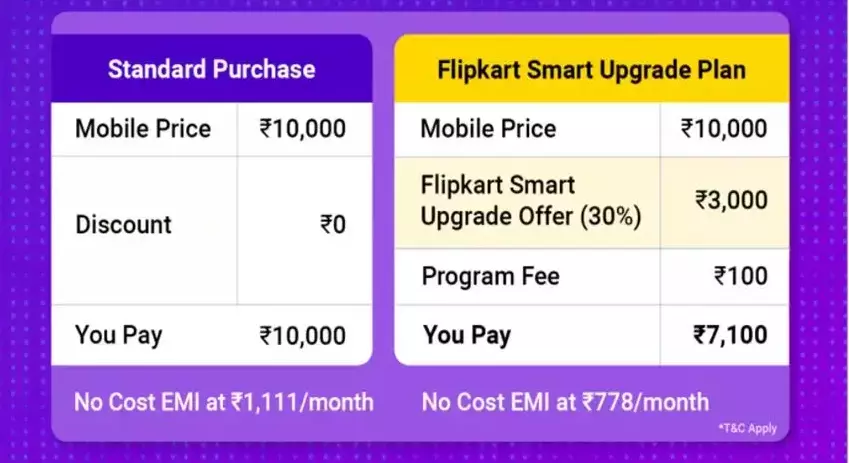
Suppose you want to buy a mobile phone whose price is 10,000, In Flipkart Smart Upgrade you have to pay 7,000 at a time for 12 months, and after 12 months you have to return this phone to Flipkart with zero(0%) refund, or you have to pay the rest 30% to keep your phone permanently.
Pros and Cons Of Flipkart Pay Later
if you talk about Pros of Flipkart Pay Later, It’s totally free every Flipkart user can use this payment option and its processing fee is totally zero.
Another good thing is you don’t have to pay any kind of annual charges for Flipkart Pay Later option and by using pay later your Cibil Score also increase.
| Pros |
|---|
| Zero Processing fee |
| Zero Annual Charges |
| Increase Credit Score |
| Discount Offers |
| Free to active |
Cons: Now know about some cons, you know that every credit card charges up to 14% to 16% Interest rate on every EMI Purchase but Flipkart Pay Later charges 22% to 24% per year, that very expensive.
Another biggest Cons is Flipkart Pay Later charges more than 0.5% on every usage of pay later payment option i.e. if you use Rs 3000 pay later amount then you have to pay Rs (15+GST) ₹3017.7 next month.
| Cons |
|---|
| 0.5% Usage Fee |
| 24% EMI Interest Rate |
| 1% Processing fee on EMI ( Max 199) |
| 21% Late payment charges |
| Processing fee Not refund if you cancel your order |
Q. Can we use Flipkart pay later on Myntra
Yes, you can use Flipkart pay later on Myntra, Flipkart Pay Later payment option is available on Flipkart, Myntra, and Shopsy.
Q. Flipkart Pay Later Customer Care Number
Flipkart Pay Later Customer Care Number is 1800 202 9898.
Q. Flipkart pay later is powered by which finance partner
Flipkart pay later is powered by IDFC FIRST Bank finance partner, You can contact IDFC FIRST Bank at 1800 10 888 (customer care)
Conclusion
In this post, we know about Flipkart Pay Later and Smart Upgrade In Flipkart, I also tell you how you can Activate Flipkart Pay Later option on your account.
If you use the Flipkart shopping app then you must activate your pay later service, it’s totally free and has zero processer and annual fee.
May You Like: